Douglas Klein was running a Facebook ad campaign and funnel to advertise his listing and reach people buying homes in his market of central New Jersey.
Using a simple method of testing the ad’s image he was able to reduce his cost per home buyer lead from $9.96 to $0.95 – that’s a whopping 10X improvement. Today I’m going to show you exactly what he did to achieve that – and how you can too in 5 simple steps.
Let’s get started
Step 1: Douglas launched an ad campaign on Facebook to advertise his listing and attract real estate buyers.
Douglas used StreetText to quickly post his real estate listing as a lead ad. That way he didn’t have to manually setup the FB lead form. Instead it’s done for him and any leads captured automatically show up in his dashboard. And it worked. He was getting leads at $9.96
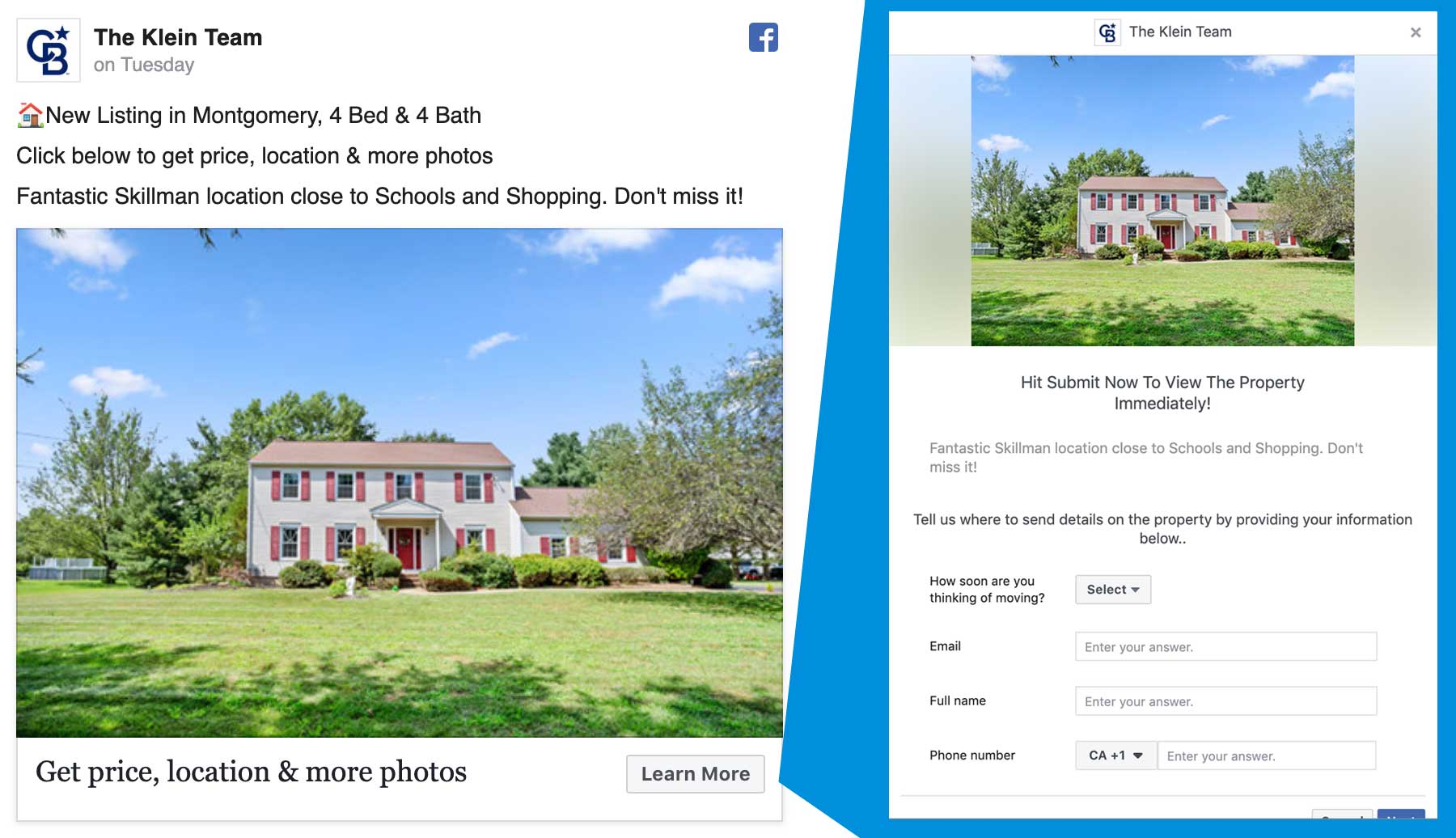
Step 2: Douglas re-launched the same ad to tap into Facebook’s audience algorithm
Facebook gives ads a “score” based on their initial 500 impressions. The better your score, the better your cost per lead will be. But Facebook ads are in an auction and the conditions of that auction can be different at any time. Factors such as how many other ads are running, who’s logged in at that moment, and who sees your ad. The chance that you launched your ad in the perfect conditions the first time, is pretty low. The only way to ensure your ad is getting the best score is to relaunch it a few times. Giving FB’s algorithm many opportunities to get the right combination.
Douglas relaunched his ad using StreetText, so it was easy because he didn’t have to recreate the ad or the FB form. And he was able to reduce his cost per lead on one of his test to $5.27. That was an immediate savings of $4.70 per lead!
And all he did was relaunch the ad a few times.

Step 3: Douglas then tested this ad’s image against the same ad with different images
Have you heard of the concept of a Local Max? Basically, when you test the same ad against itself, eventually you will find the best results possible for that ad. That’s called a “Local Max” but… it’s not the “Absolute Max”
The way to find the Absolute Maximum is to test the ad against ads with different images. And that’s what Douglas did using a free tool called Canva. By using including multiple photos of his listing in the ad’s image he was able to reduce his cost per lead down to $3.74 That’s a 3X improvement.
But he didn’t stop there. This is where running your own ads get fun.


Step 4: Douglas then tried adding text to his image… and magic happened.
Using the lessons Douglas learned in his first tests he combined the 3 photos with some simple text.
By simply including the beds, baths and a “Broad Range” price, he dramatically increased his click-through rate. He dropped his cost per click to 0.95. That’s a 10X improvement. Hold your horses, whoa!
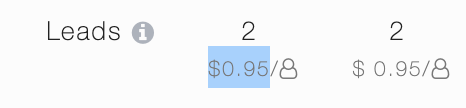

Step 5: Douglas used Facebook’s ad text tool to optimize how much text he was displaying on the image.
Having text on an ad’s image can dramatically impact your ad’s result. But, text on an ad can easily look spammy. Facebook doesn’t want that. If there’s too much text, usually 20% or more of the image, they will disapprove the ad. So they actually have a tool that you can use to ensure the image is optimized to have just enough text.
Facebook tool to optimize your ad image’s text.
You can see that Douglas’ ad’s text is at the limit of what Facebook wants. So optimizing it will improve results further.
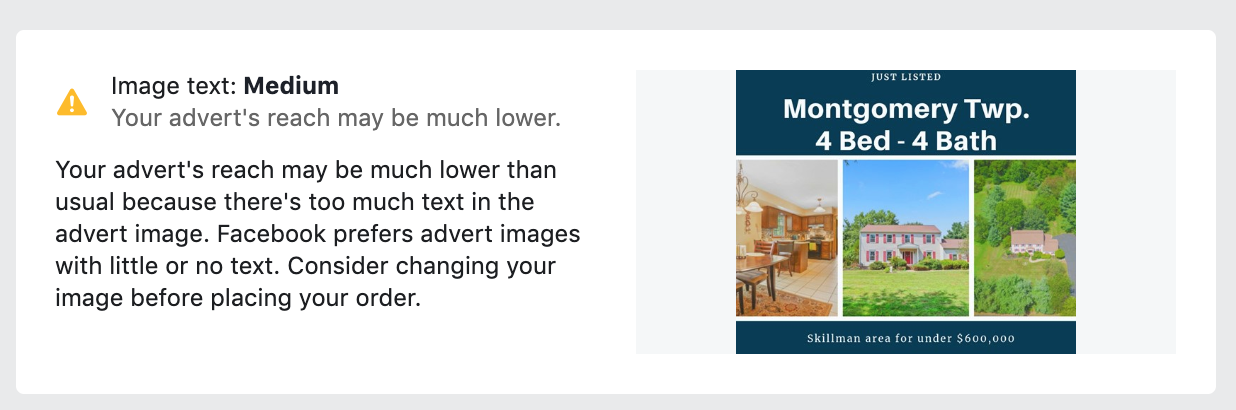
That’s all there is to it!
Let me know how this works for you.
If you already are using StreetText you can easily create your own Listing ads from the funnels page. Simply select the Property Listing V1 (Lead Ad) from within your market-ready funnels. And you’re off to the races!
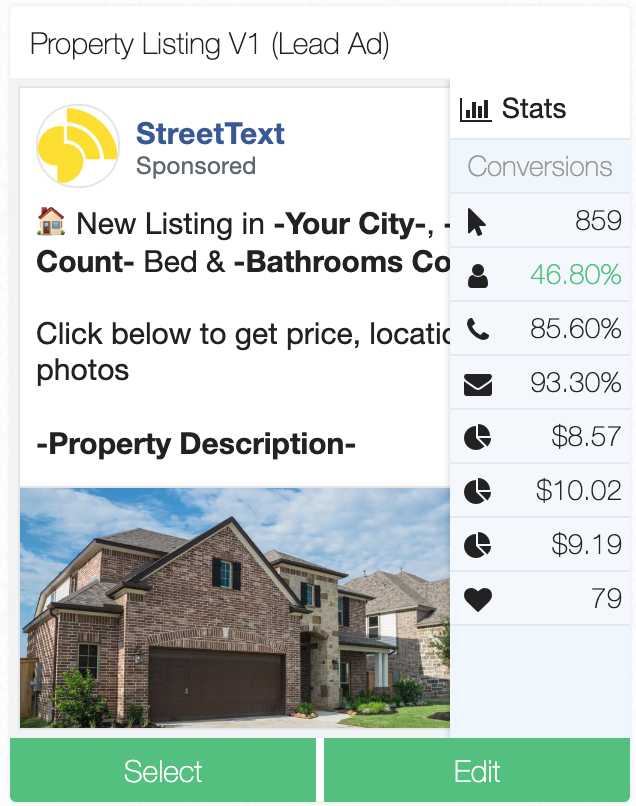
Have a great day!
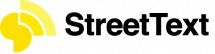
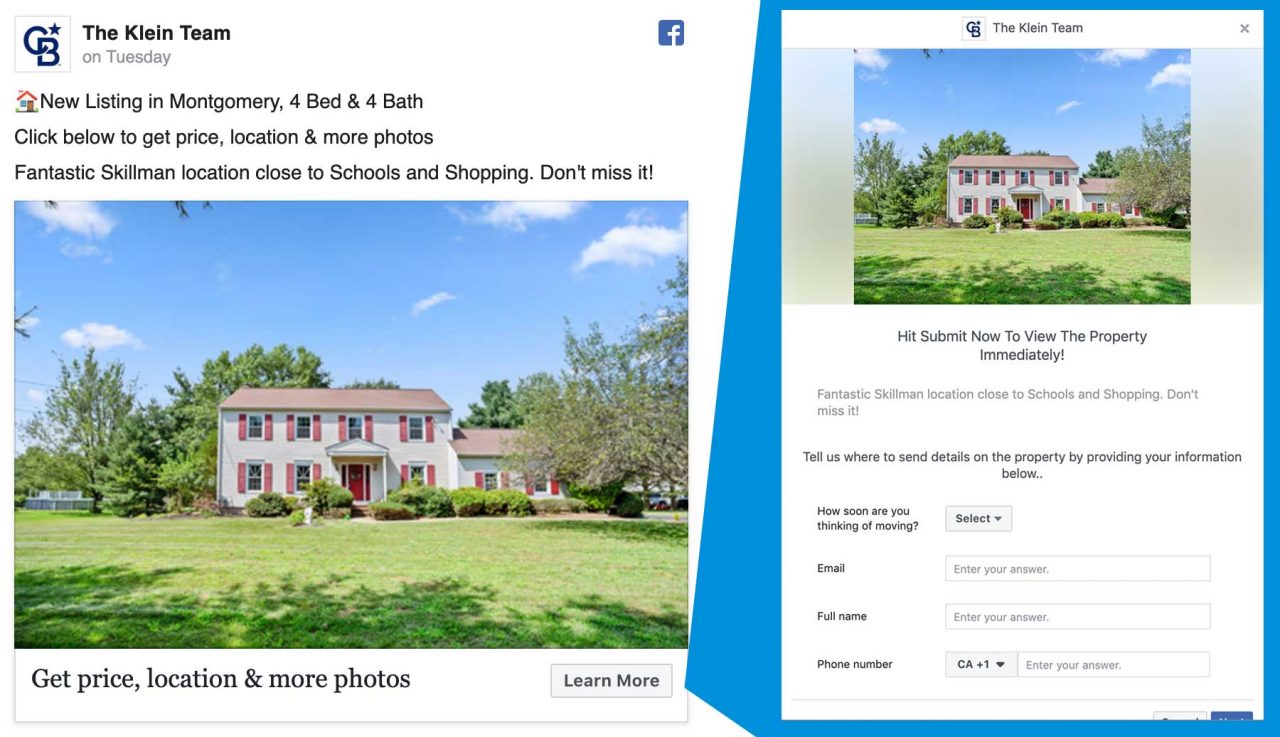



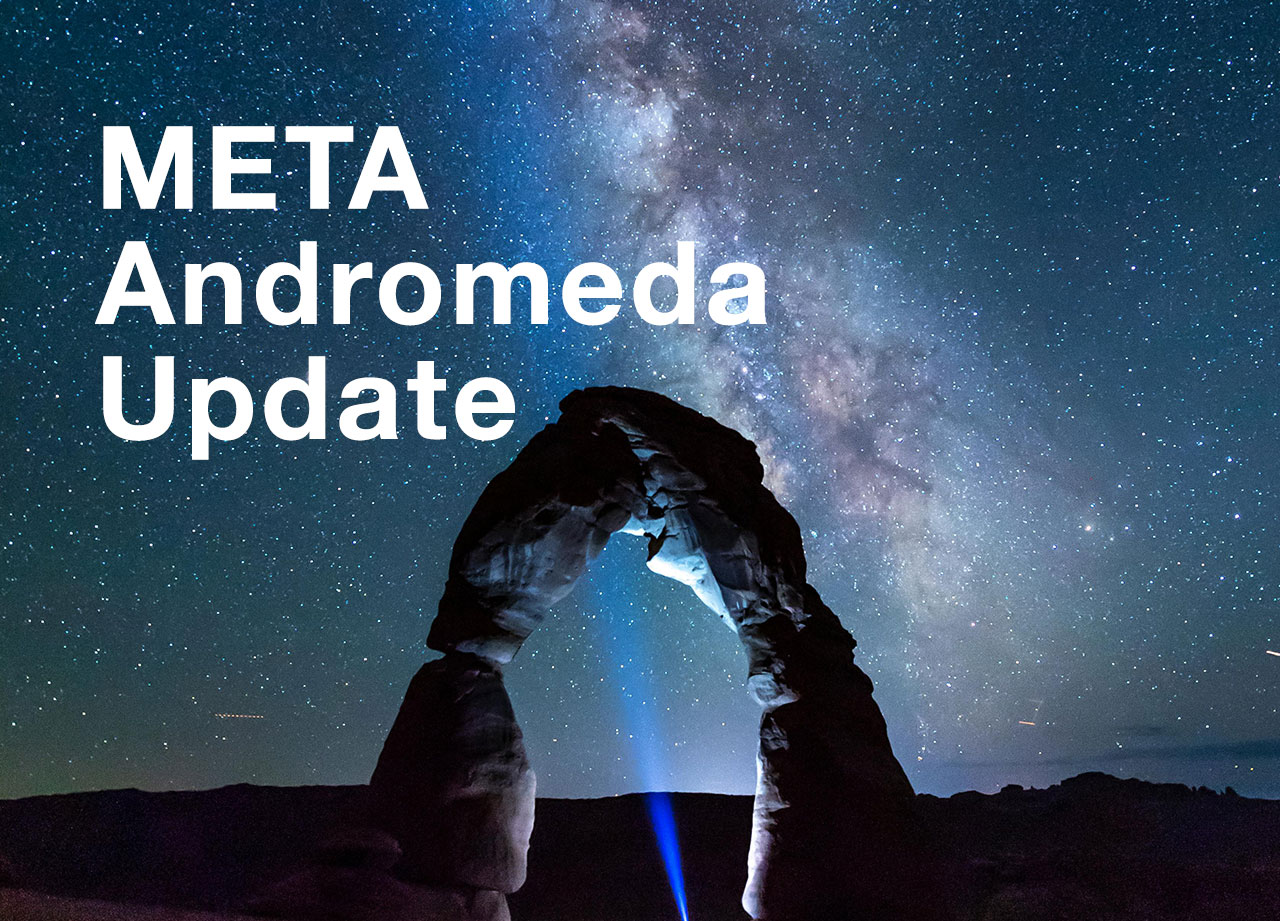





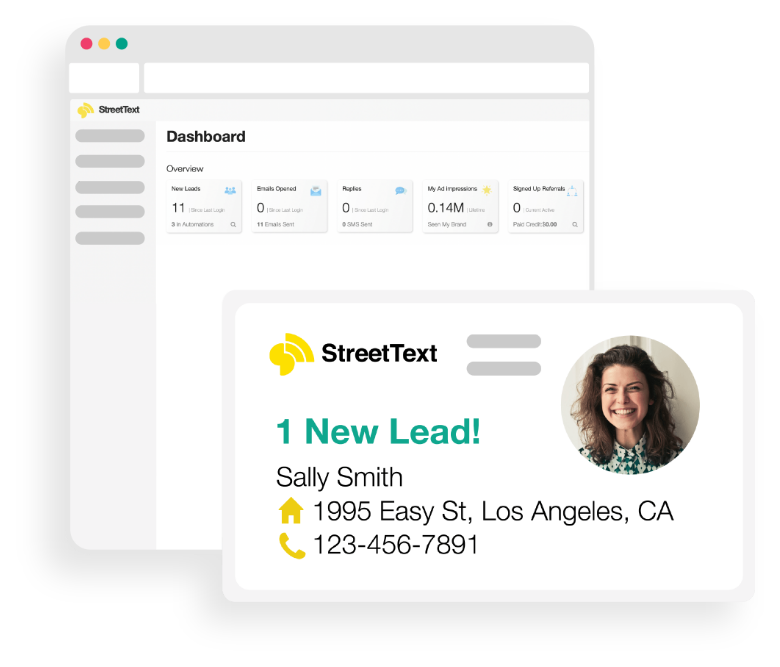
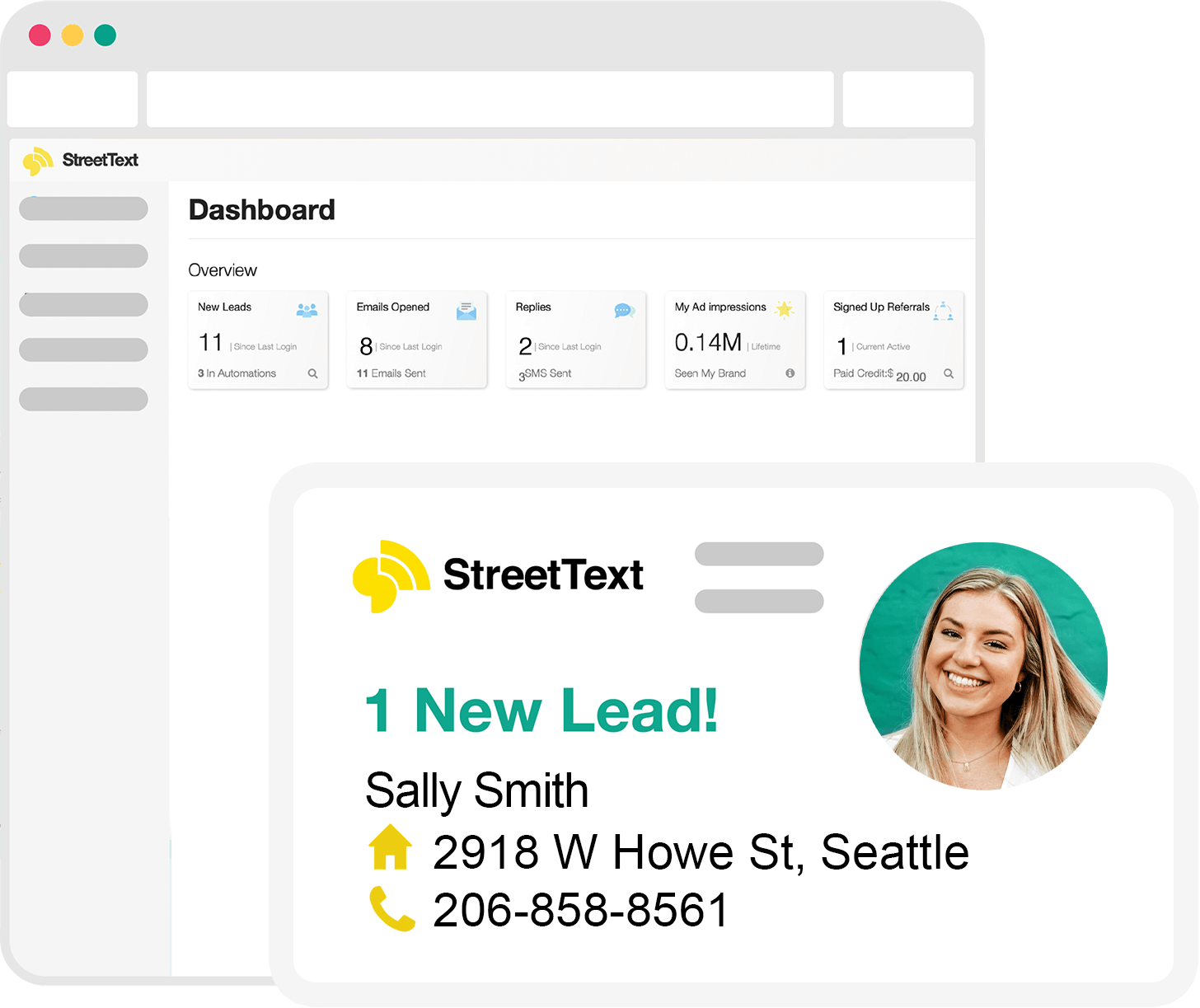

5 Responses
Very cool! So he just paused the ads and then restarted them? How long were they paused for (on average)?
Hi Carlos, you’ve asked a good question. I need to clarify rather than pausing his ads and restarting them Douglas was creating new ads, adsets and ad campaigns. That way he could both keep his best ads running to compare how the new ads do, while also giving the new ads a complete “fresh start” with FB’s algorithm to give them the best chance to reach a different combo for the algorithm.
Facebook keeps track of the audience at both the adset and now the campaign level. So even if he paused the ad for 72 hours and FB’s algorithm reset on that ad, it would still have old data effecting how the adset and campaign is scored in the auction. Hope that makes sense
what was his budget?
Hi Marina,
I believe at the time of this post he was setting his budget at $9/day. $9-10/day is a great budget to start as it gives FB enough people to traction on an ad. You can always decrease or increase your budget after, depending on your goals.