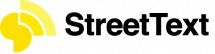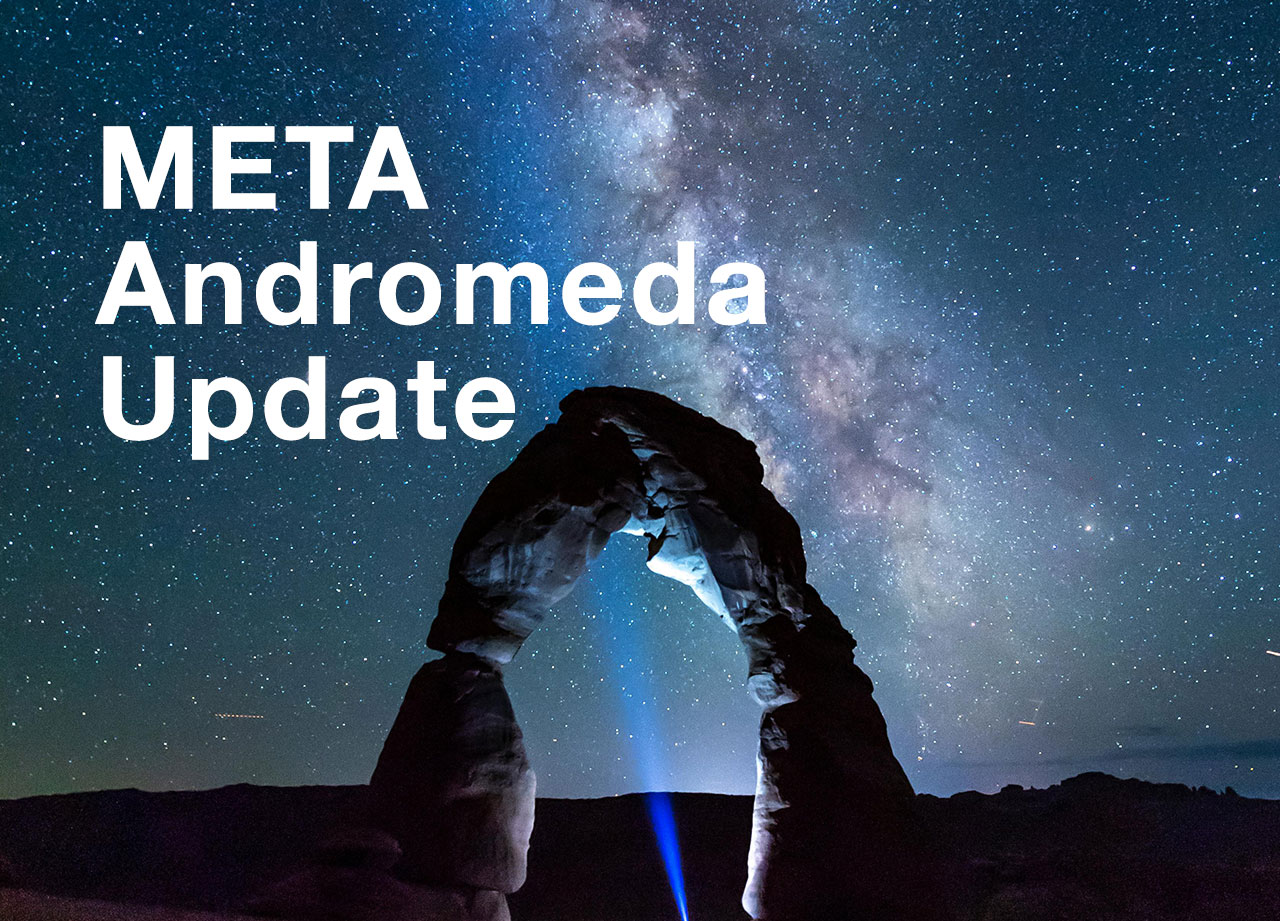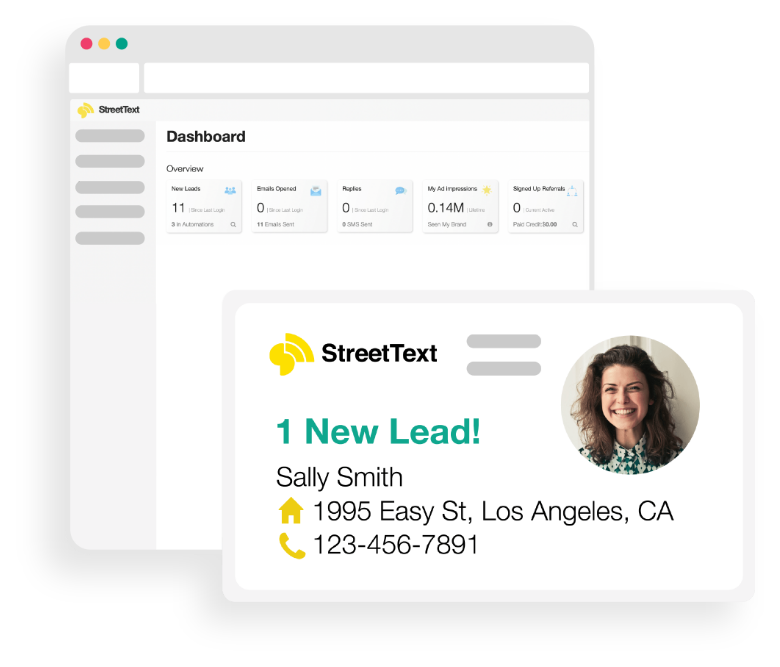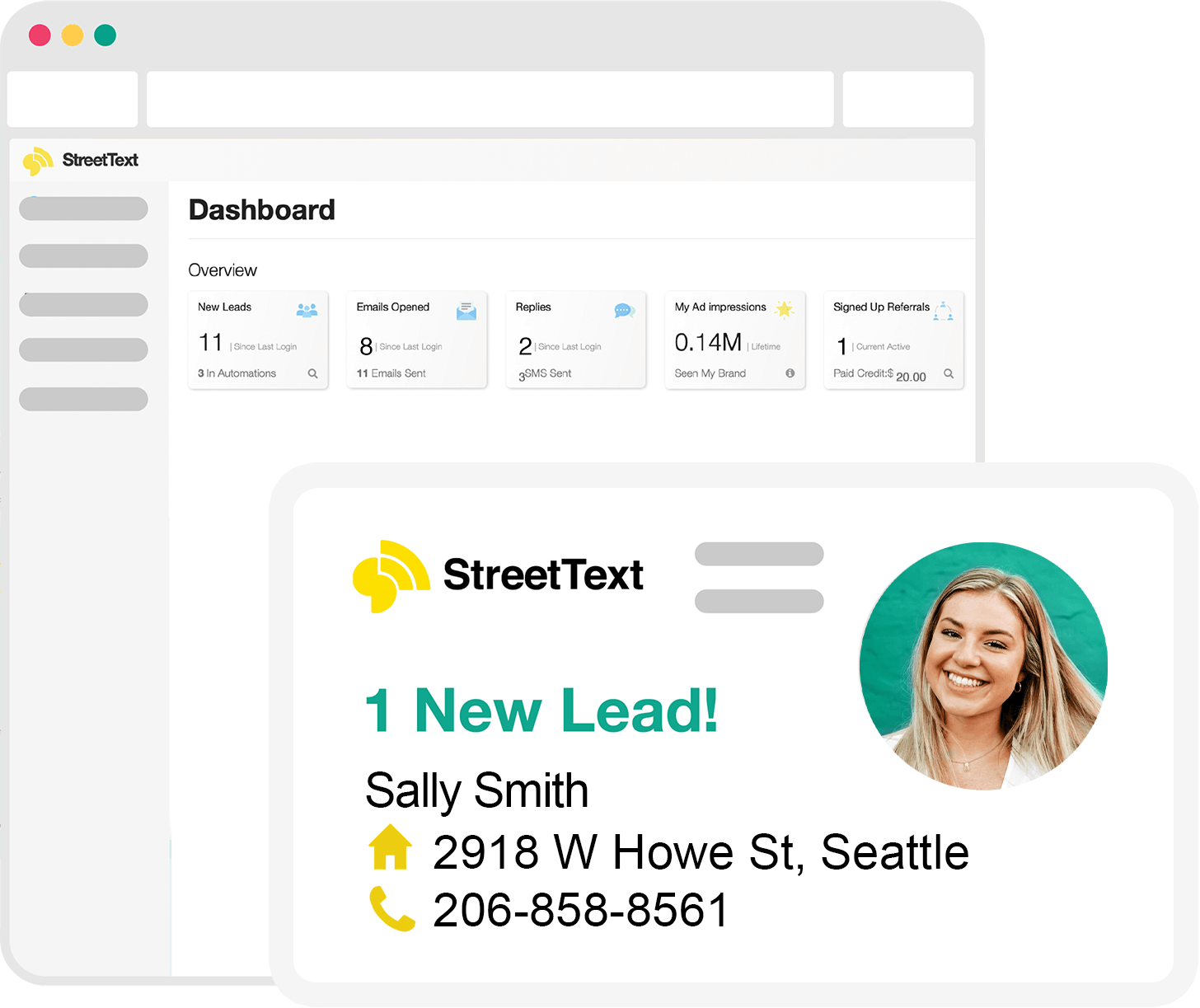Email integrations: Syncing your new contacts by email.
Email integrations: Syncing your new contacts by email.
Do you need to sync your new StreetText contacts with other apps? Or, do you need to send new contacts to someone on your team? This is easy to do with StreetText’s email integration tool.
What information is included in the email integrations?
The emails will include the following contact information if it is available.
- Source
- Name
- Phone
- Address
- Country
- Province
- City
- Postal Code
Is an email address or phone number always included?
Yes, by default we always include either a phone number or an email with each email.
What if I want to include custom fields that I’ve collected from my StreetText contacts?
With StreetText, it’s possible to capture any type of information required for your contacts. With that in mind, because we won’t know what information you’ll require from your new contacts, we only include primary contact details. If you do need to pass custom data attributes, then we recommend taking a look at our Zapier API integration.
What does the email body format look like when using the Email Integration tool?
<!DOCTYPE html ... > <html xmlns= ... > <head> ... </head> <body> ... Source: StreetText <br /> Name: <br /> Email: <br /> Phone: <br /> Address: <br /> Country: <br /> Province: <br /> City: <br /> Address: <br /> Postal Code: <br /> Country: <br /> Province: <br /> ... </body> </html>
Do the emails include meta tags?
Yes, they do.
Meta tags are hidden fields inside of an HTML email. Our emails follow the Metadata Standard.
Many advanced CRM’s automatically pull data from meta tags. Such as Realty Juggler and Top Producer.
<!DOCTYPE html ... > <html xmlns= ... > <head> ... <meta name="lead_information_version" content="1.0" /> <meta name="lead_source" content="StreetText" /> <meta name="lead_type" content="Seller" /> <meta name="lead_name" content="" /> <meta name="lead_email" content="" /> <meta name="lead_phone" content="" /> <meta name="lead_property_address" content="" /> <meta name="lead_country" content="" /> <meta name="lead_state" content="" /> <meta name="lead_province" content="" /> <meta name="lead_city" content="" /> <meta name="lead_postal_code" content="" /> ... </head> <body> ... </body> </html>
How would I set up an email integration in my StreetText account?
It’s dead simple to do. Here’s a link to a tutorial walking you through step-by-step.
Best of luck!