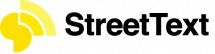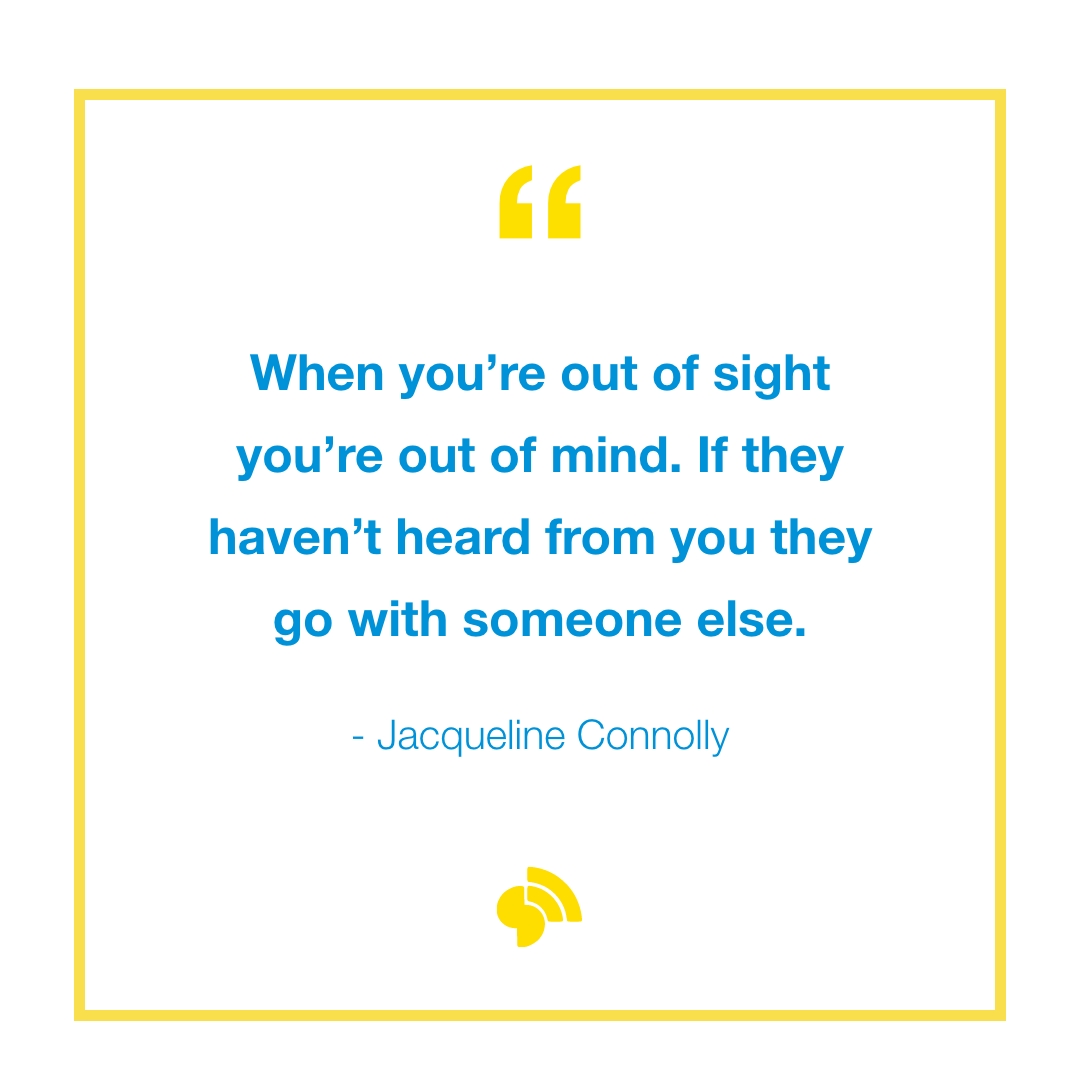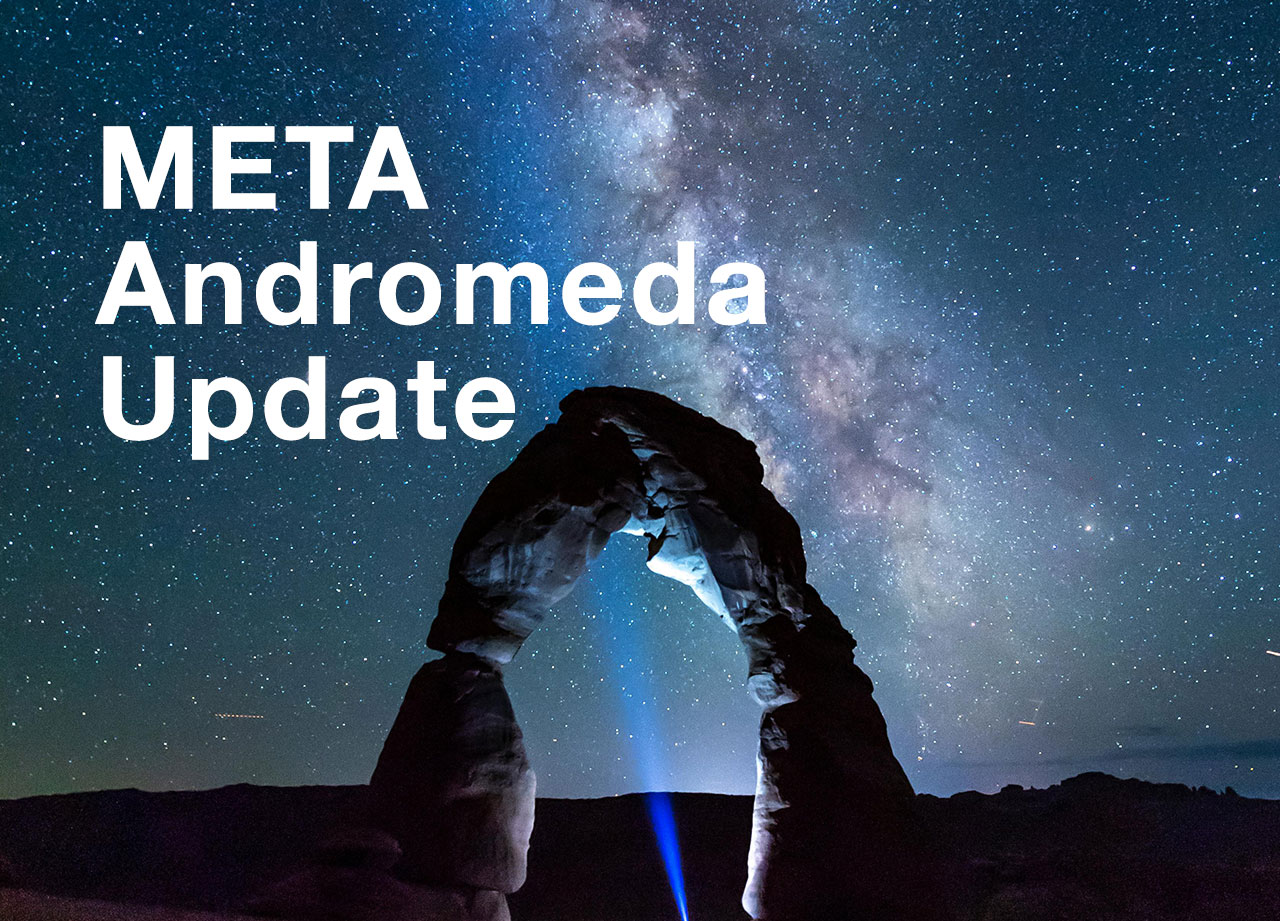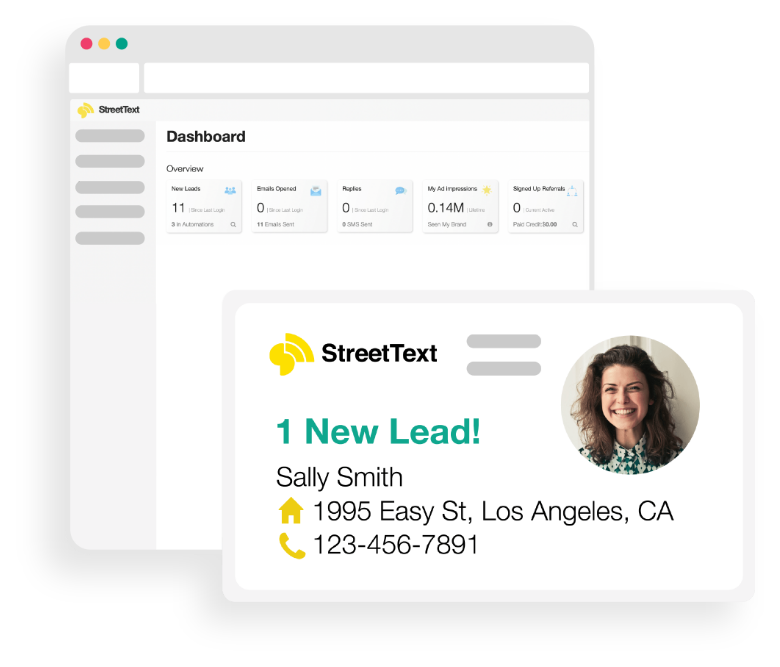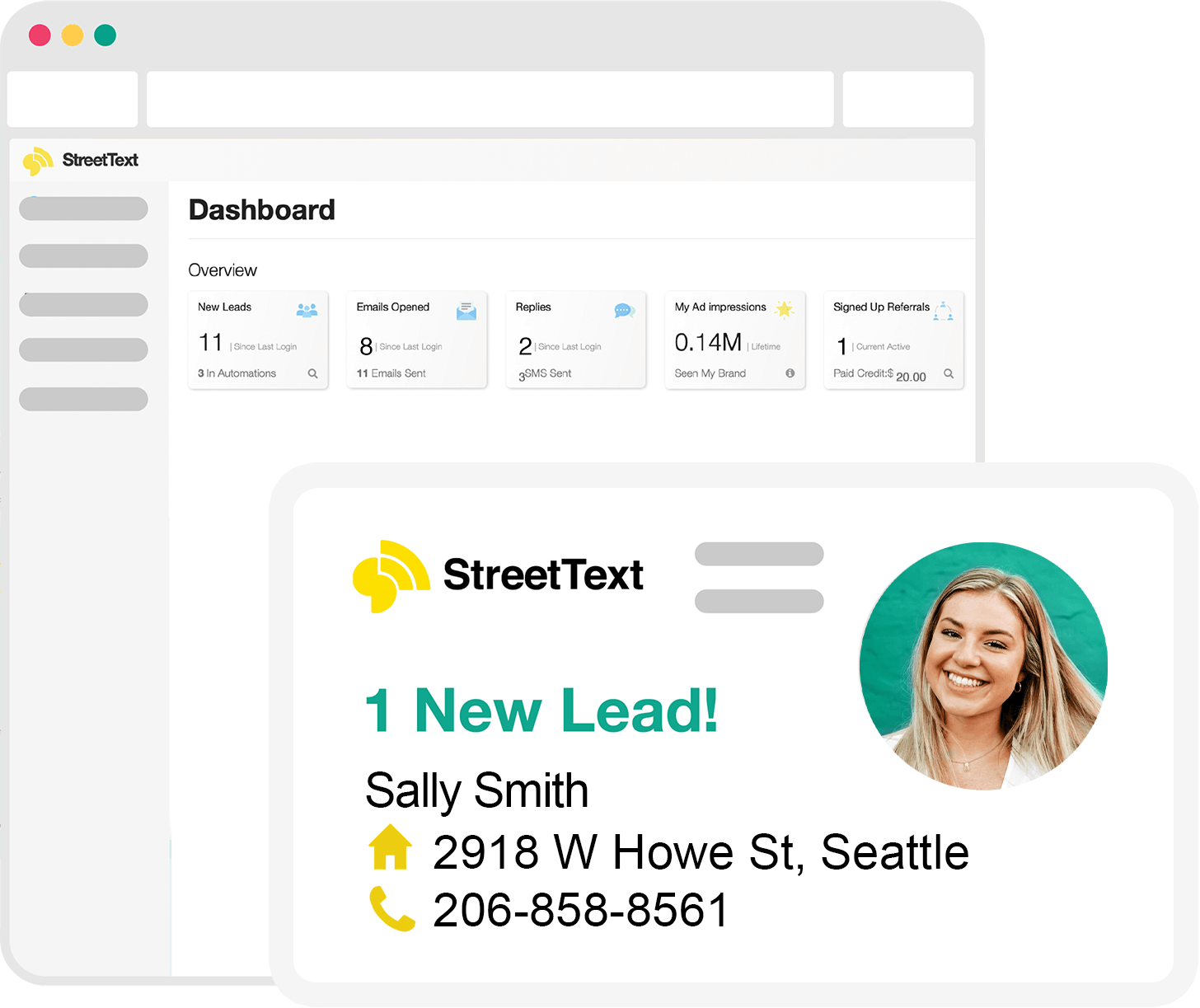As a real estate agent, you know how important it is to keep leads engaged and interested in your services. But sometimes, despite your best efforts, leads can slip through the cracks. That’s where remarketing ads come in.
By targeting specific leads with relevant ads and rotating them on a regular basis, you can keep your business top of mind and increase the chances of making a sale down the road. It’s a simple, yet effective way to stay in front of your leads and never lose another one again.
Here’s how to get started with remarketing ads:
- If your leads are already in StreetText, great! If not, go ahead and import your leads from a CSV file. Just download the file from your CRM and upload it to Street Text. Once your leads are synced to Facebook, you’re ready to move on to step 2.
- Go to the remarketing ads section and click on the PDF remarketing option. Choose the leads you want to target and set a budget of $2 per day. Deploy the ads.
- Go to the ads tab and select “Add Bundles.” Create a new bundle and select the ads you just launched. Design the ads however you like and choose a frequency to rotate them. We recommend rotating them weekly. Deploy the ads and watch as they are shown to all of your leads on a weekly basis.
By using remarketing ads as part of your marketing strategy, you can keep your leads engaged and increase your chances of making a sale. Give it a try and see the results for yourself. Happy selling!