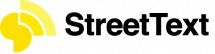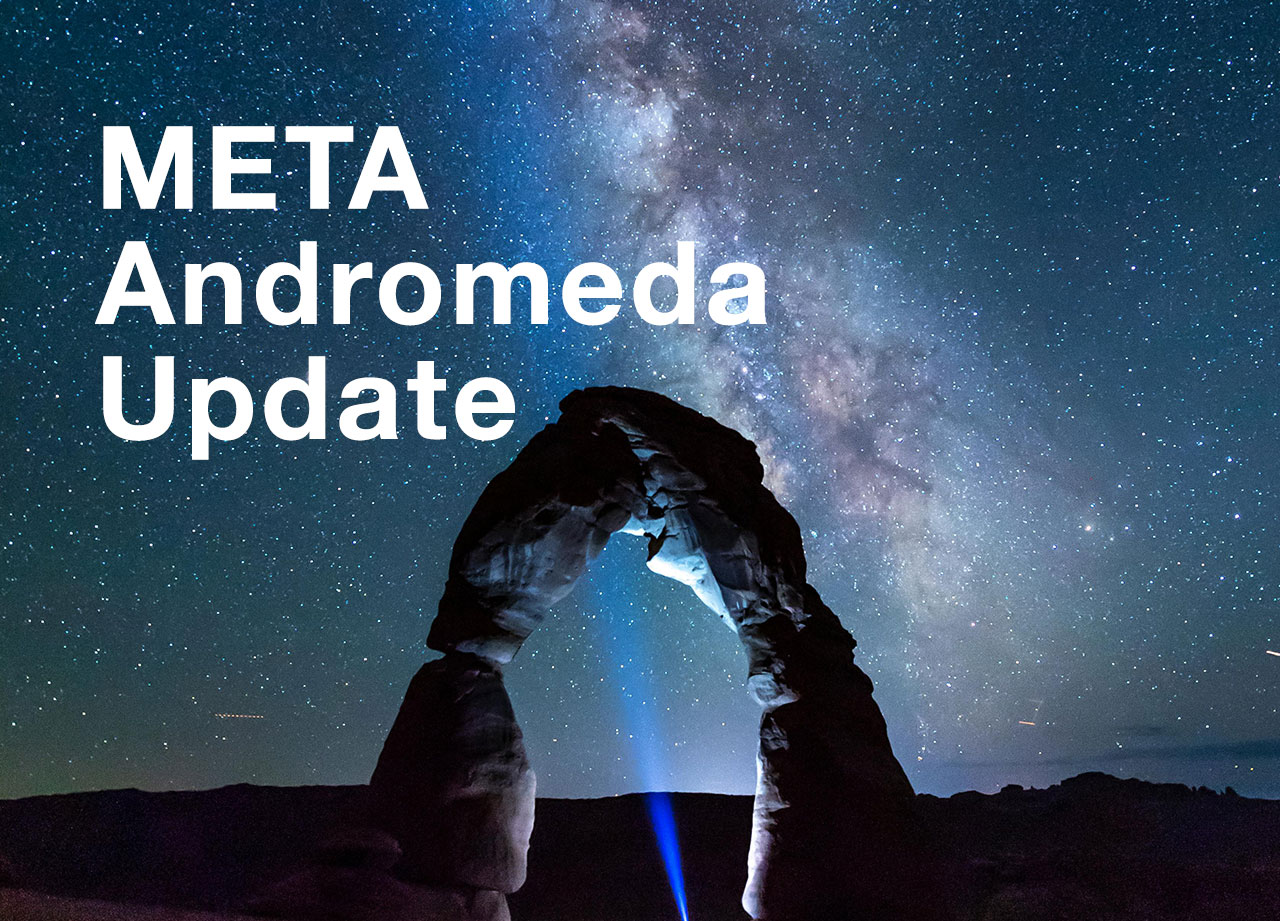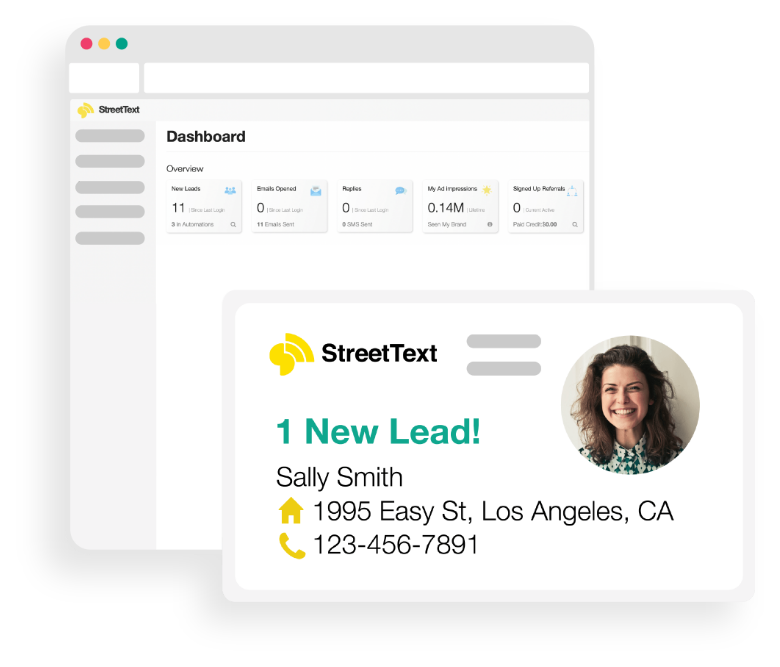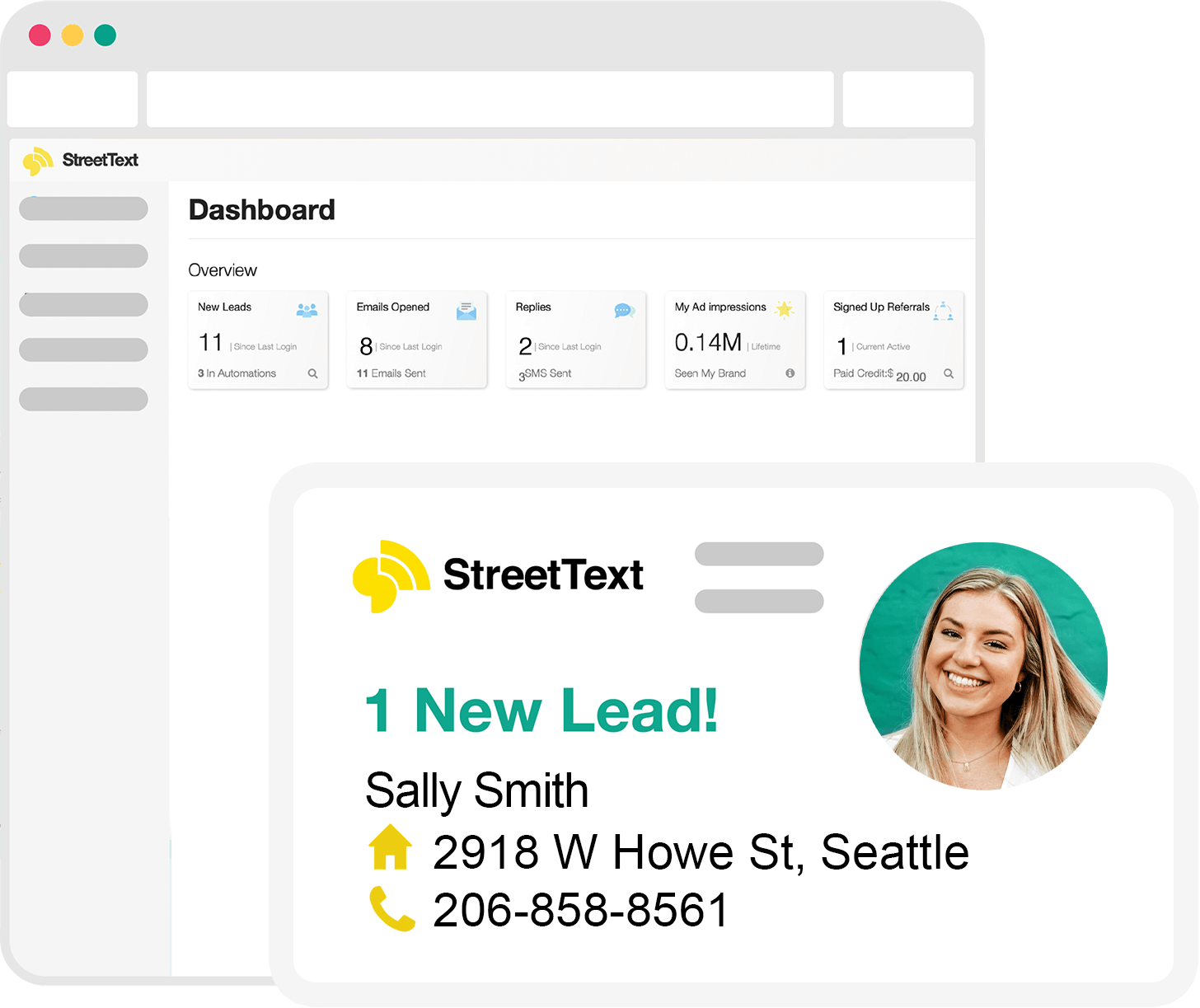We were able to prove that sending a text message to our leads within 5 minutes prompted a 90% response rate!
However the challange is you are busy, and your team is busy so how do you make sure that no matter what time of the day, you are able to text your leads?
Here is a quick video to show you how to set up StreetText with CallFire to automatically text your leads and even text you the lead information.
1. Set up your StreetText account to have your Facebook campaigns created and start the process of receiving leads.
2. Create a free CallFire account and set up a local phone number for $3/month. (Buy credits as needed, you will start with 25 free texts)
3. Create a free Zapier account and follow my steps in the video above.
Hope you find this useful, it is an easy way to automatically prompt a lead response.
Video Transcript:
“Hi everyone. It’s Steve Whiting here, with StreetText. I’d like to show how we got a 90% response rate from our leads using text messaging. It’s very simple to do and super, super, powerful.
So, what you’d wanna do is, you’re wanna go over, this obviously works if you have a StreetText account. So, what you’re gonna do is, you’re gonna go over to a website called CallFire, and you can sign up for free, you can go in for free. Then what you can do is you can get a local phone number or a phone number in another area if you like, I think that you have to pay something like two or three dollars a month, it’s very inexpensive. And set up a phone number.
Then what you’re gonna do is, you’re gonna go use a free app called Zapier. So, if you go to Zapier, you can set up Zapier for free. When you log in, it’s sorta one of these tools where, it’s sort of, “If you do this, you can do that.” So, what you’re gonna do is, you have a StreetText account and you’ve gone and set up a free account at CallFire, you set up a phone number there. Then what you do is, you go to Zapier, and you go… Type in “StreetText.” Choose that. If you can’t see this, let me know, and I can give you a special link, so you can see it. You go, a new lead comes in, click “Save and continue.”
Then it will have you set up an account, I already have, obviously, an account set up. But it will get you just to connect to your StreetText account. Click “Continue.” And what you do is, you choose your funnel ID, so depending on what source of leads are coming in from Facebook. In this case, I’m just gonna go and pick one of our many different funnel options. Then click “Continue.” And then it’s gonna go to “Pick a recent lead” just to use as a default. So, it allows you to connect the two.
So, I’ll go “Fetch and continue.” So, it’s going into StreetText now, great. And this is basically getting a lead. Then it’s saying, “Okay, now what do you wanna do next?” So, in this case, you’re gonna choose “CallFire.” You can type so many different other ones, if you wanna. Mail Chimp, whatever you wanna use. There are so many different ones you can connect to. So, in this case I’m gonna choose CallFire. Great, so CallFire. I wanna send a text message when a new lead comes in.
Then you have to set up your account and connect to the phone number. In this case, I’ve already done it. So you click “Save and continue.” Then you type in the message, and I’ve got one prewritten here. But say, “Hey, I’ve just received your inquiry. Do you have a quick minute to chat now?” So, a new lead comes in and you can automatically send them a text message.
Then you pick the phone number. So, when you click this little button here, it will pull up all of the StreetText details, and you say, “Oh, this is the phone number I wanna text.” Great. And the “From,” you can just leave this blank. It doesn’t have to have anything in here. Or you can type in your number from CallFire that you’re using, but you don’t need to. Hit “Continue” and that’s it. You basically hit “Create and continue” and now you have, literally, just when a new lead comes in, it’s gonna automatically go to CallFire and text that lead, your information.
And then, from within CallFire, you can respond to those leads. So then, what I do next, and this is a cool, cool, little tip that I do. I would then go, “Hey, I wanna add another notification. I wanna know when one of these text messages gets sent out.” Then, all you do, you’d go down. One of the features within Zapier is, you can say, “I wanna have an SMS.” So, you can say, “Send an SMS.” “Save and continue.” I’ve already plugged my phone in here, it’s free to do. You can do the same, you just connect your phone. Click “Save and continue.”
So then I go, “Okay, I wanna get known from,” and Zapier is just giving you the numbers that they send, so you can do random or pick one if you want it to always stay the same. And then, when you go “message,” I wanna go, “Okay, I wanna know that a new lead came in.” So, click on this, and you go, “I wanna use the information from StreetText.” And go, okay, “First Name,” and I wanna know their phone number so that I can respond to them really quickly. And then you click “Continue.” And now, literally, when I “Create and continue”, I will now know that a lead has come to me as well. And that’s how powerful Zapier is.
So, just to recap, a new lead comes into StreetText, an automatic text message from CallFire is sent to them. And then a message is sent to me as well, letting me know that a new lead came in as well, It’s incredible powerful.
If you’d like, you can chat to me in a little bit, I’ll show you some advance features. You can have this inter with your CRM, you can have it send automatic mail. It is amazing what you can do using Zapier and StreetText.
Click “Finish,” you just name it, So I’ll name this one “Auto-text lead.” If you want, you can put it in a folder, turn it on, and you’re ready to go.
Feel free to leave a comment. If you get stuck, let me know and I’d be more than happy to help you through that. Otherwise, enjoy the rest of your day. “