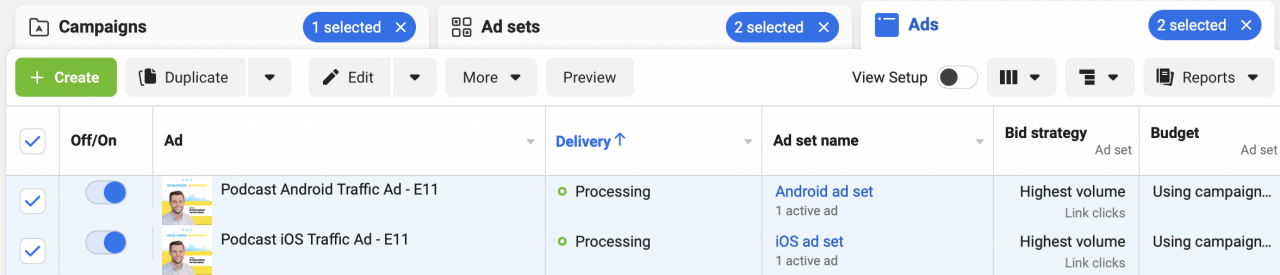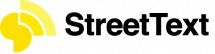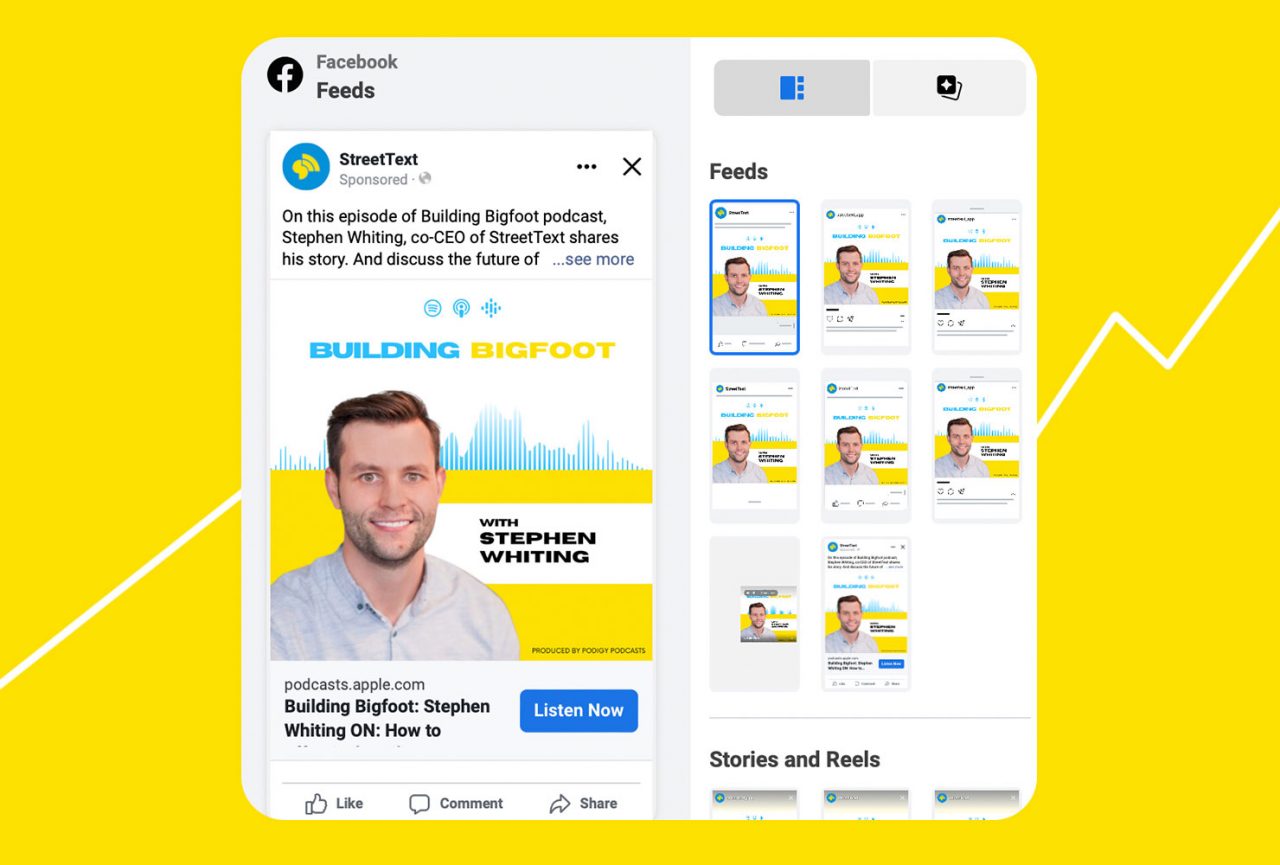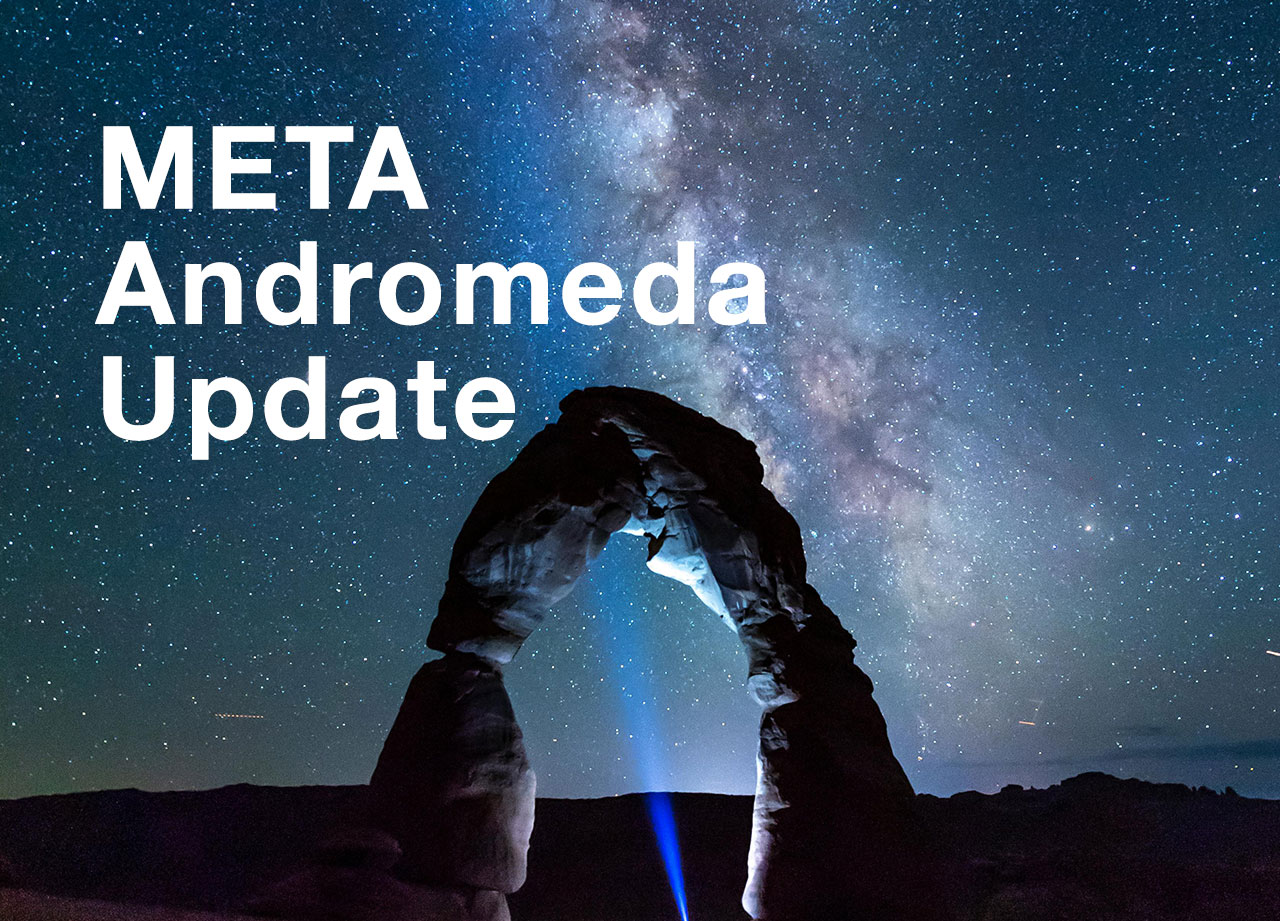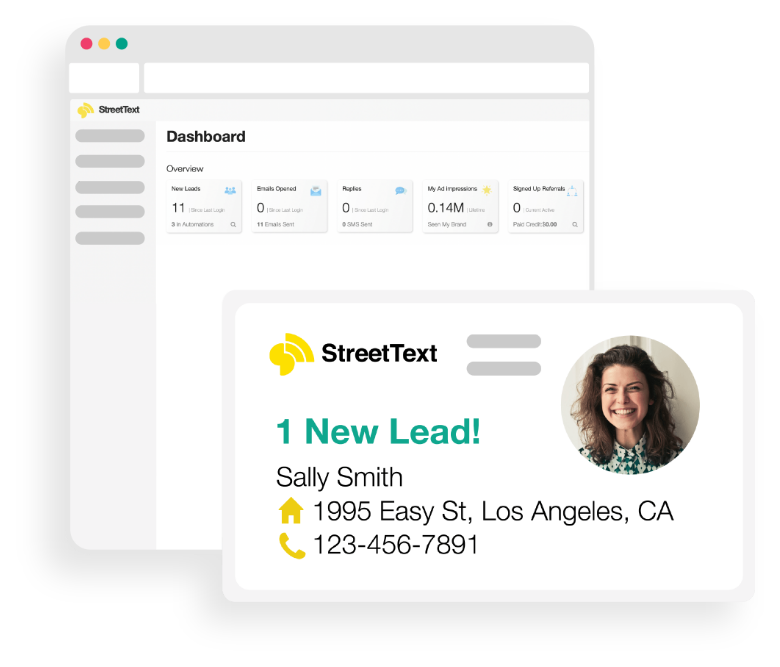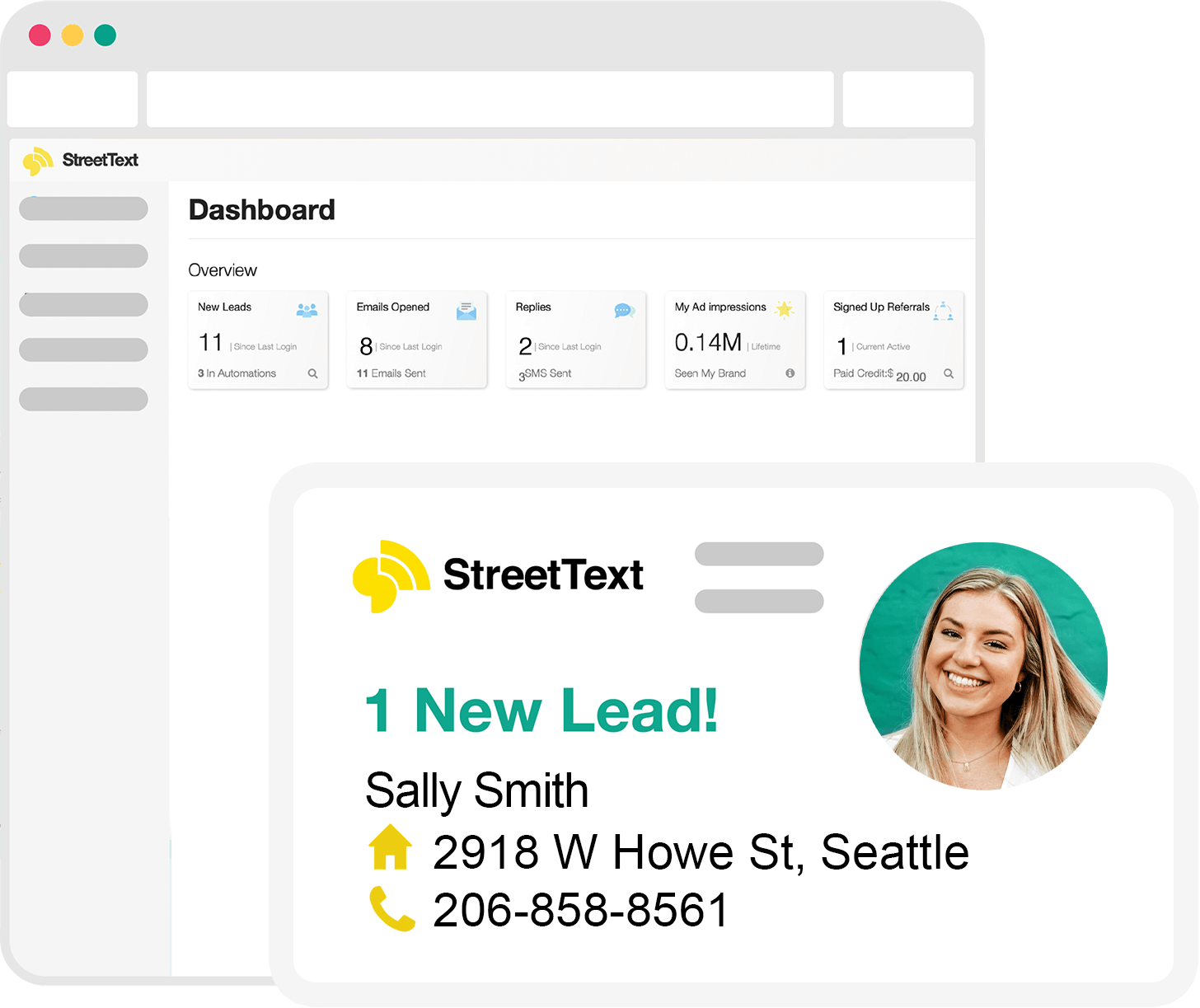Looking to grow your podcast audience? Here is a simple method for promoting your podcast on iTunes and Spotify with Facebook ads.
According to Statistica the two most popular podcast platforms are Spotify and iTunes (Apple Podcasts).
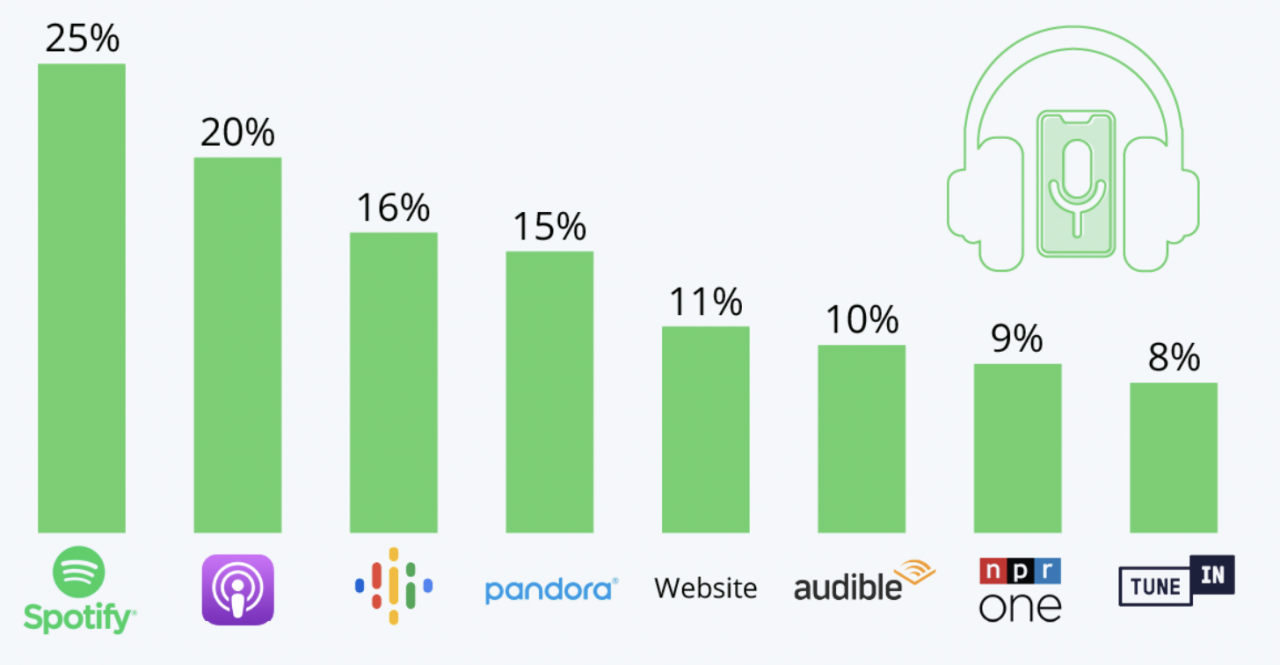
We are going to create 2 ads on Facebook. One to target Apple Podcast users on the iPhone and the other to target Spotify users on Android.
👉 First, let’s get the Spotify episode link to promote
Step 1: Find the link to the Spotify podcast episode you want to promote
Go to Spotify and click search. Enter the name of your podcast. Click the “podcast & shows” category and you should see it there. Click on the thumbnail image and you will see the podcast below. You should see your podcast like this. Below is a screenshot of my podcast Building Bigfoot.
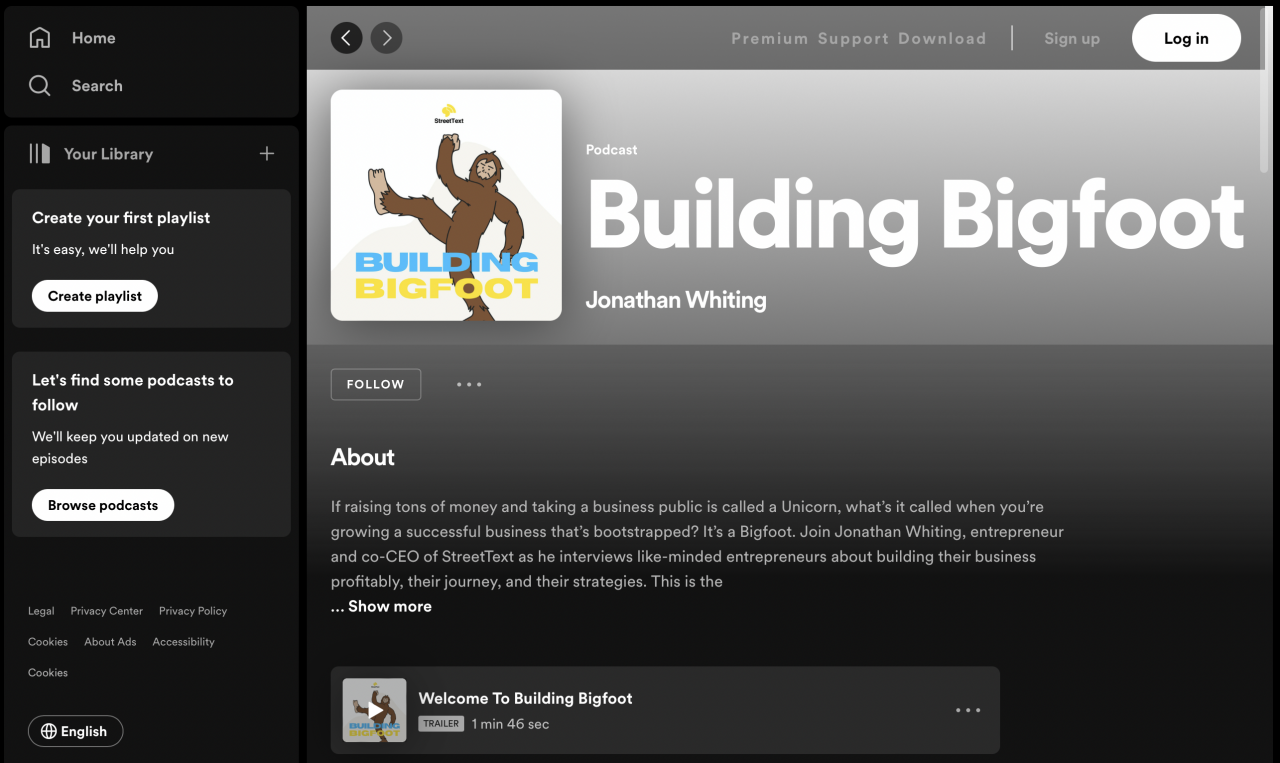
Step 2: Scroll down and find the episode you want to promote.
Step 3: Copy the link
Click the share icon to copy the link to your clipboard. Or click the three dots (ellipsis) and then share to copy the link that way.
Save the link because we’ll be using it shortly when creating the ad.
👉 Apple Podcasts Episode
Next, let’s get the Apple Podcast episode link.
Step 1: Open Apple Podcasts application.
Enter the name of your podcast in the search bar. Click on the thumbnail of your show. You will see your podcast like this.
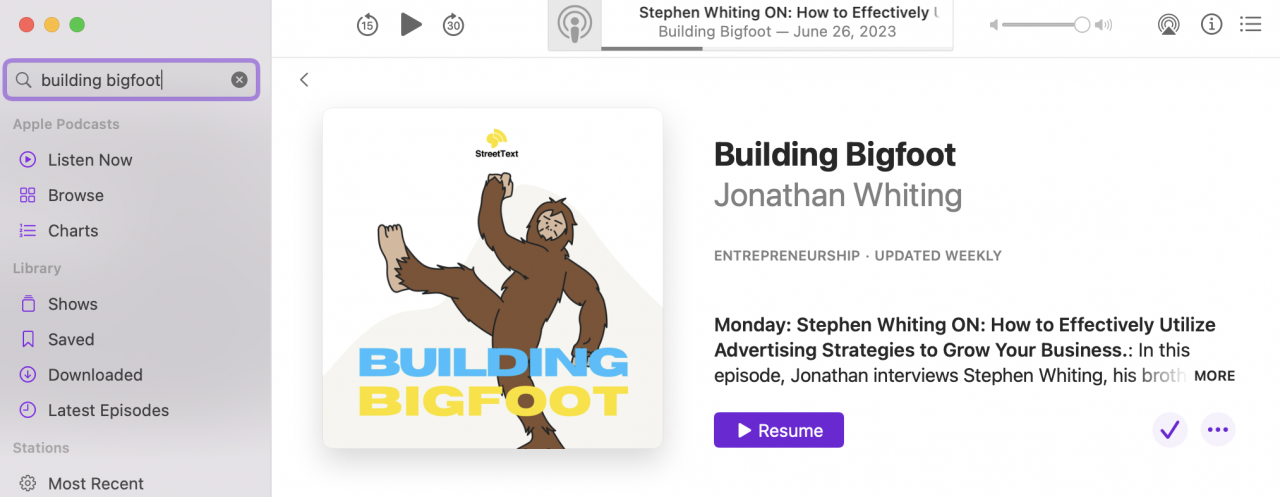
Step 2: Find the episode you want to promote
Step 3: Copy the link
Click on the 3 dots (ellipsis). Then click “copy link”.
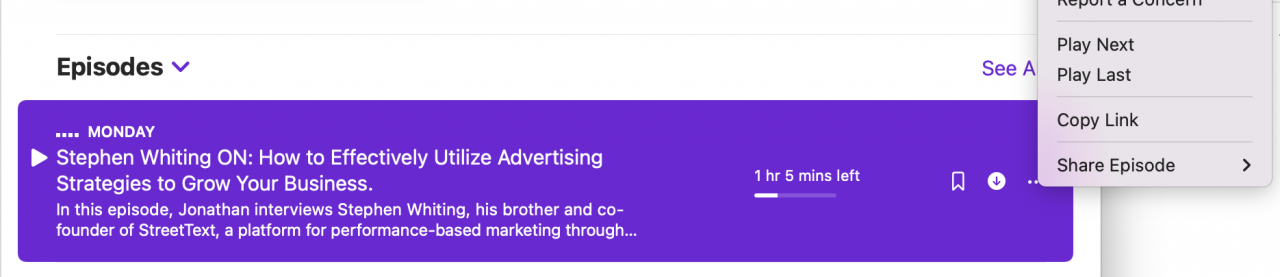
👉 Creating your Facebook ad
Step 1: Create a campaign
In Facebook ads manager create a new Campaign. We’re going to use the traffic objective so we can get website clicks.
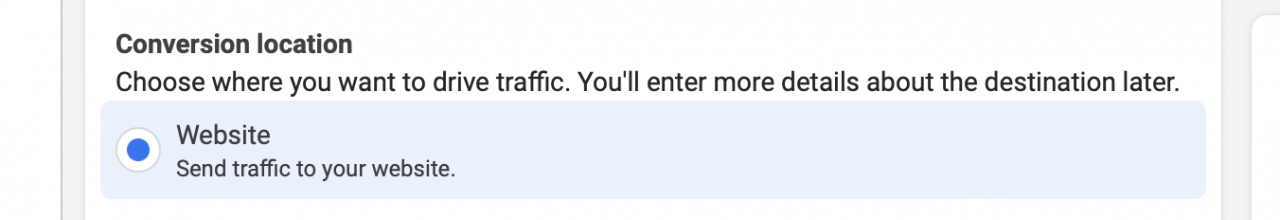
Step 2: Create 2 ad sets
We’ll create 2 ad sets. One to reach iPhone users. And one to reach android users.
Set the Performance Goal to “Maximize Number of Link Clicks”
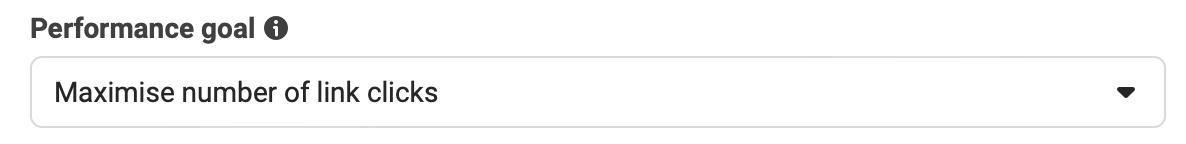
Step 3: Enter your desired targeting location, demographics and interests.
Step 4: Edit the placements
👉 Choose “Manual Placements” This will give you the option to target only iPhone users for the Apple Podcast link, and only Android users for the Spotify link.
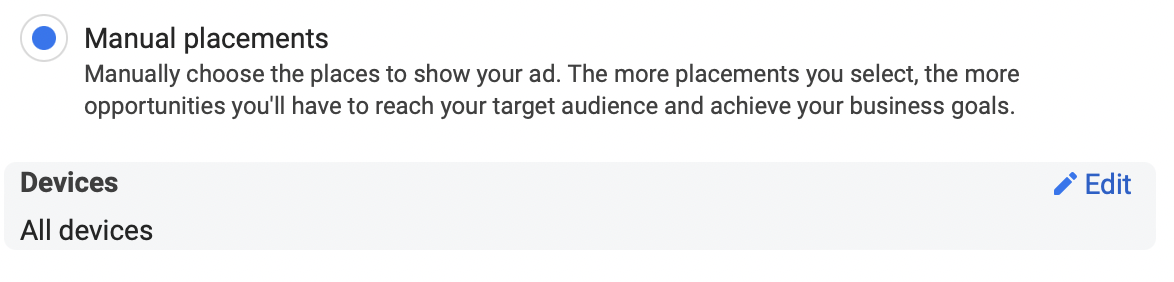
👉 Now Edit Devices and change it from “All Devices” to “Mobile”
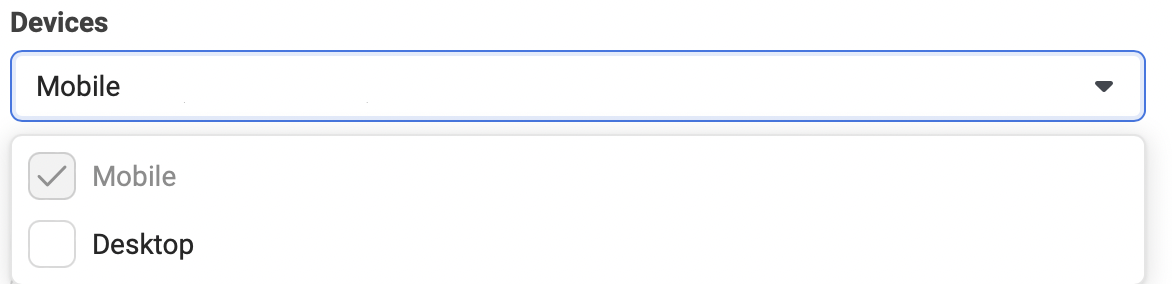
👉 Next scroll to down and click “show more options”
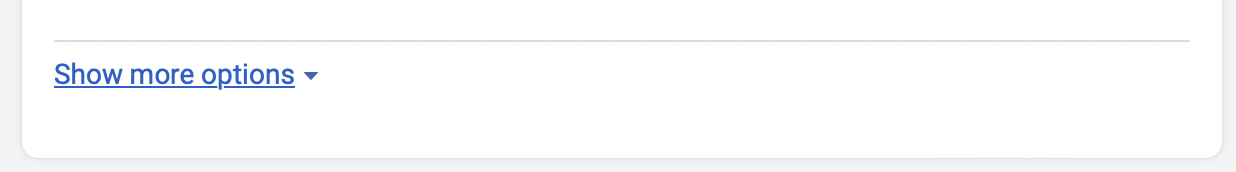
👉 Edit “Specific mobile devices & operating systems”
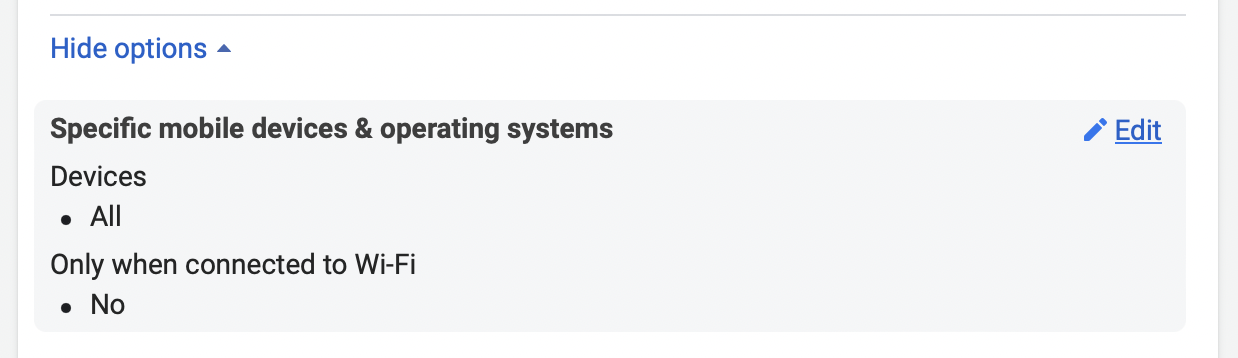
👉Change “All mobile devices” to the iOS devices only for the Apple Podcast ad set. And Android devices only for the Spotify ad set.
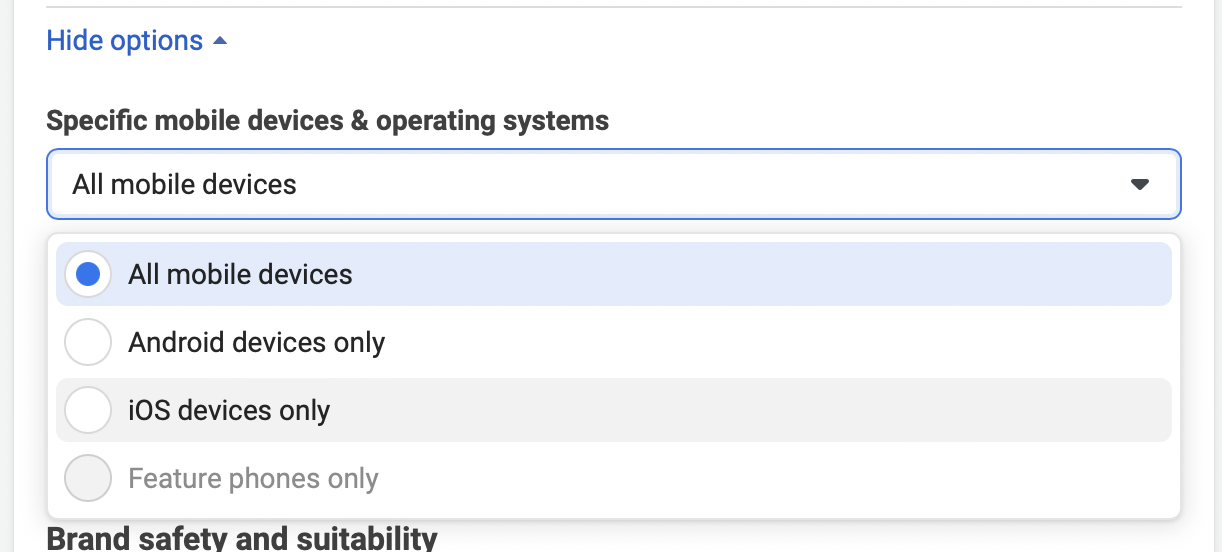
Now, let’s create your ad 😀
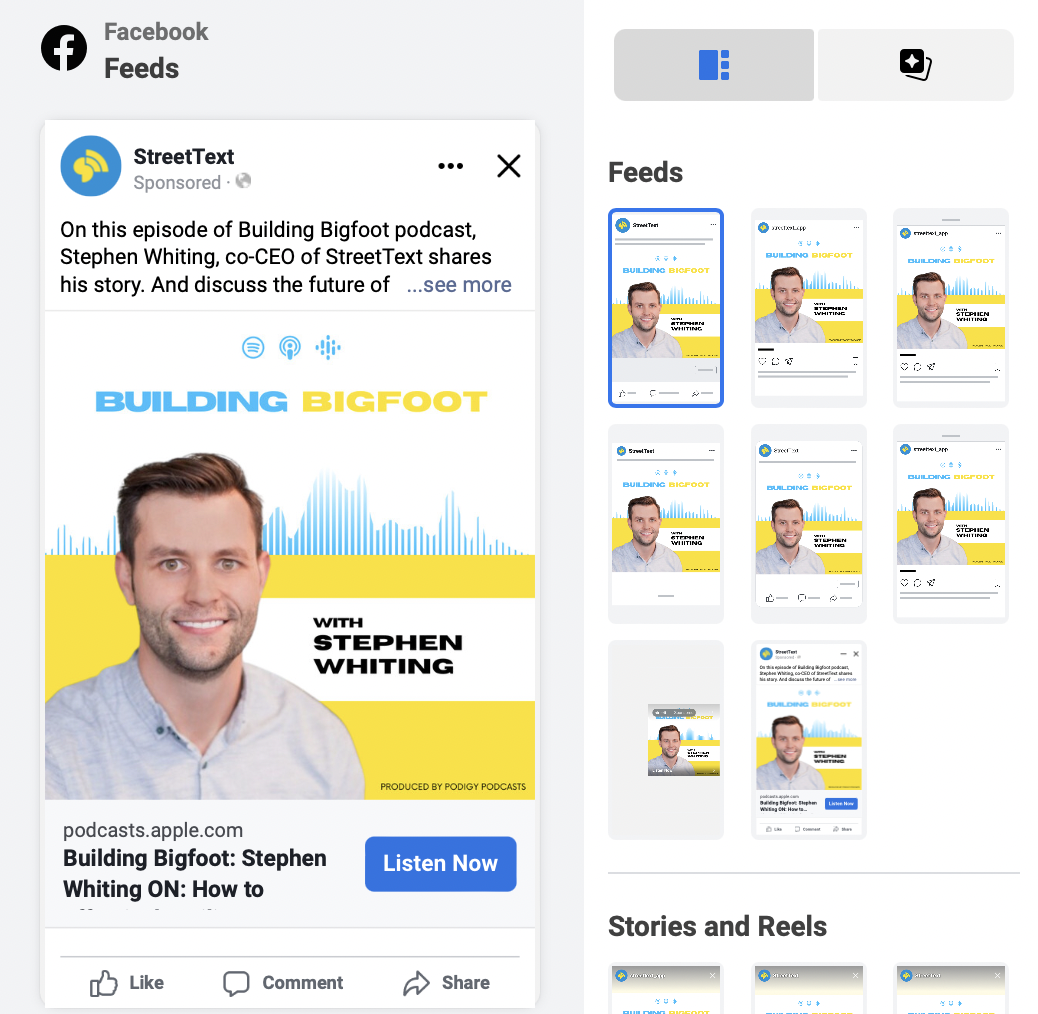
Step 1: Create a new ad
Step 2: In the destination Website URL paste the link.
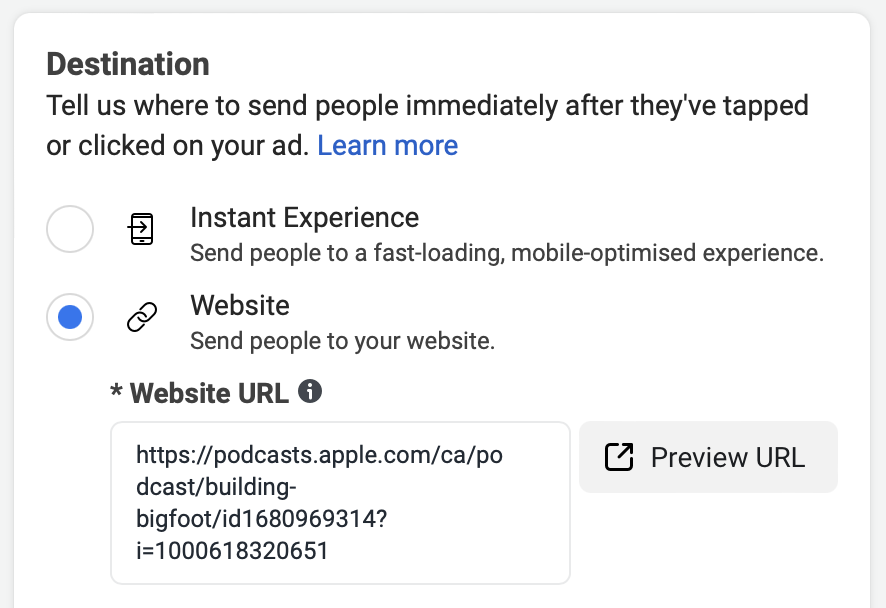
Use the Spotify link for the Android Ad Set. And use the Apple Podcast link for the iOS Ad Set
And you are finished! Well done.