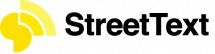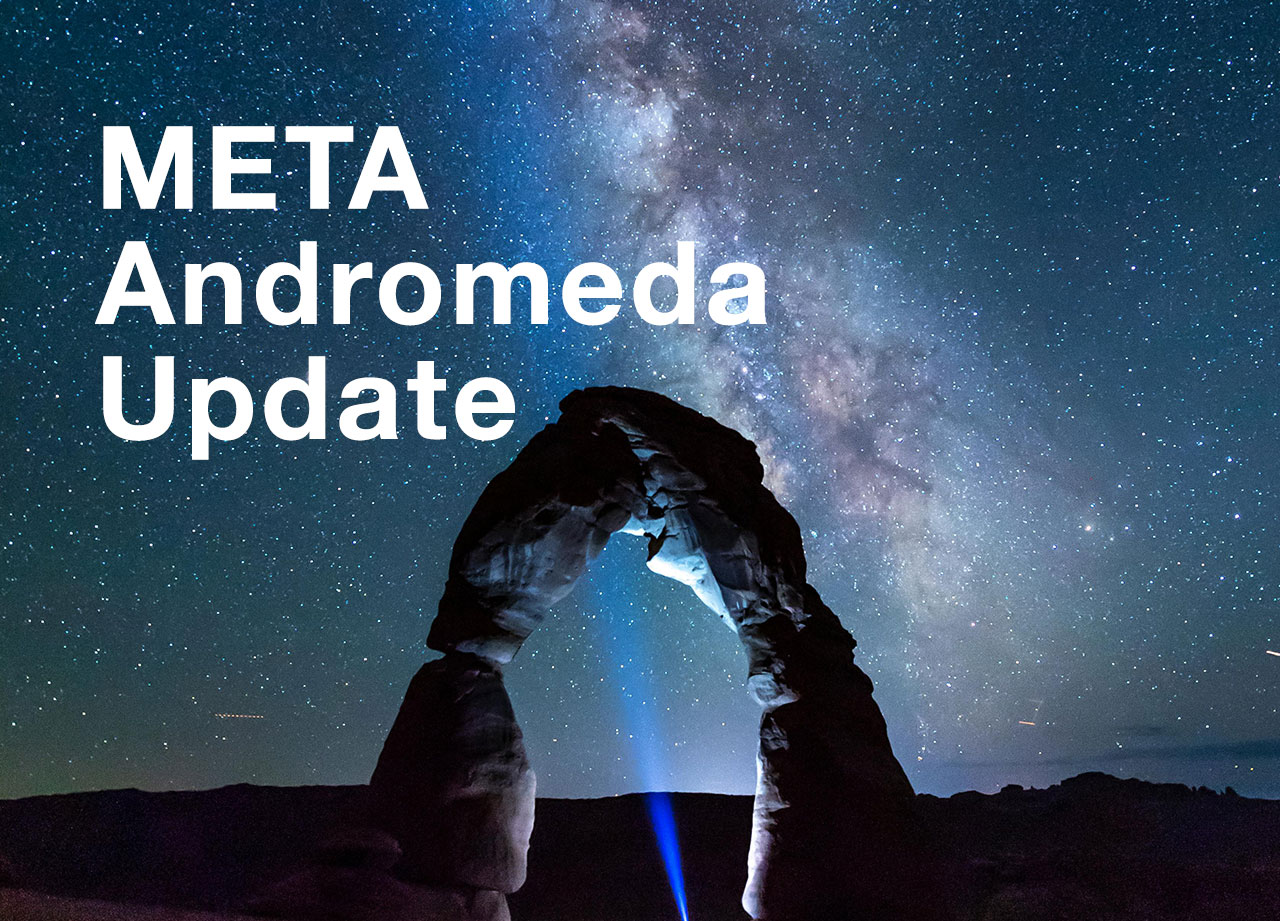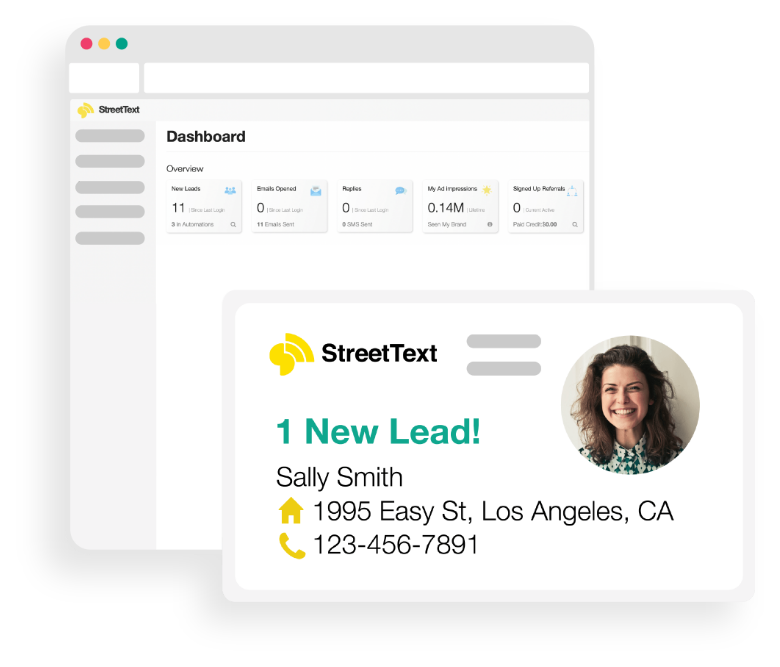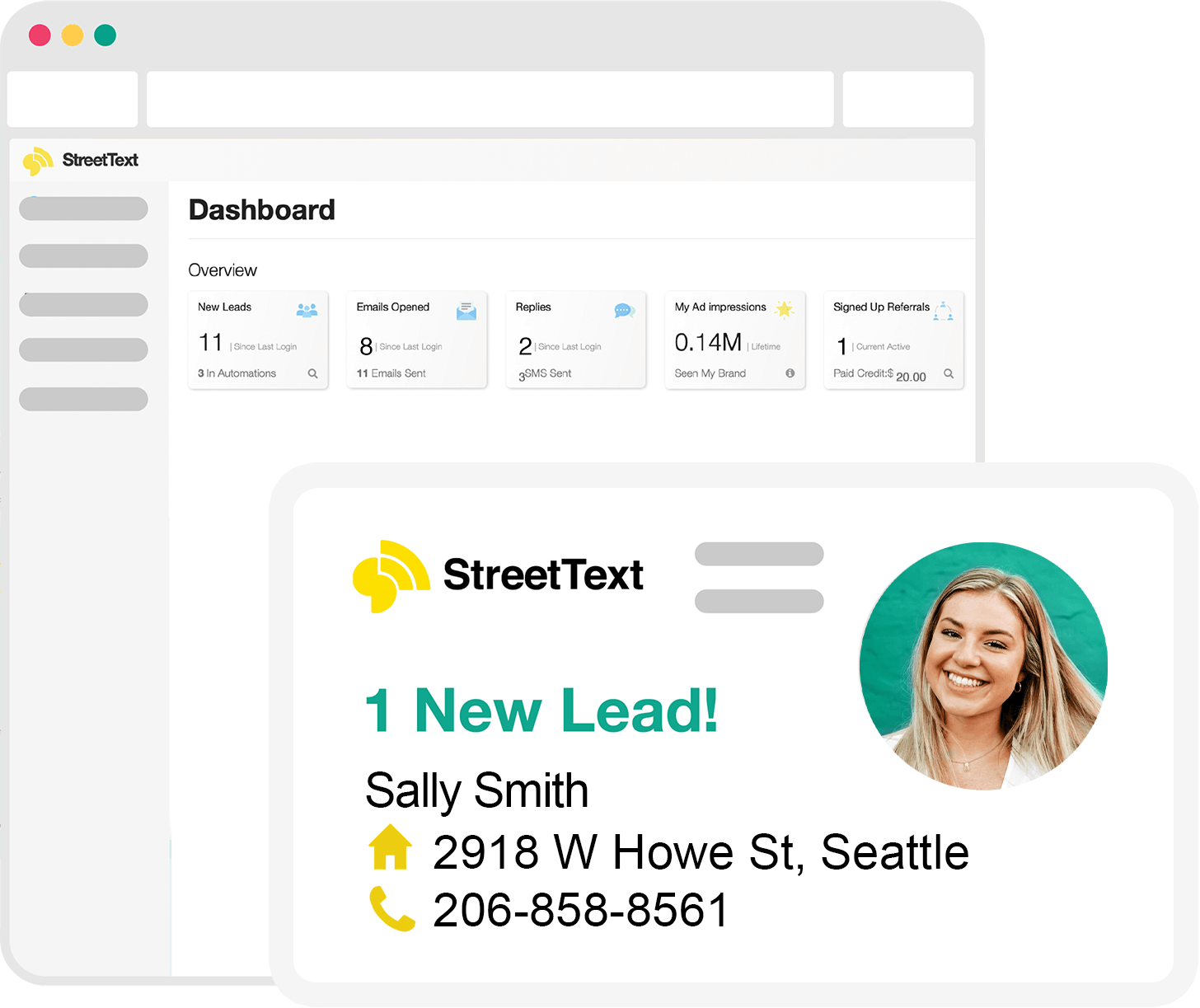Investing in Facebook ads can be life changing.
Great ads open up new opportunities to form new client relationships and build your prospecting database. Suddenly you’re sitting in a blue ocean, away from competitors, communicating to your prospects before anyone else and building a thriving business built on trust, service and contribution.
So today we are going to dissect the simple process to determine if your Facebook ad is crushing it or slowing you down
Real estate is built on relationships. People will work with you when they feel you have their best interest at heart. The way they determine this is if they feel heard, understood, and given the space they need to make decisions. No one wants to be “closed”, be a transaction, or be sold to. People do want to be helped. They’re looking for a wise friend to help them navigate the path towards what they are looking for. When your communication come across as helpful, giving and invitational you will win the hearts and minds of your prospects.
With that in mind, let’s dive in.
Step 1: Analyze the situation
When I was training to become a lifeguard the first thing they taught us was to assess the situation. Assessing the situation of your Facebook ads will save you money, avoid pitfalls, and make better use of your time.

Look “around” at your ads. What do you see? What is your cost per lead? Are you getting emails? What areas are your leads coming from? Has performance changed? Has it remained steady? Do you have any new comments? Have the number of leads you captured changed since you got any new comments?
Step 2: Know your cost per lead
This is the most important metric you want to look at for your ads. You need to know how much your cost per lead is so you can know if ad performance is improving or getting worse.
Cost per click, CPM, and reach are useful metrics as you build your experience. But cost per lead does not lie. For example you can have a high cost per click, but if 100% of those clicks are turning into leads, then your lead cost may actually be amazing. Focus on the lead cost.
With the updates to iOS14, you cannot rely on Facebook’s ad manager for this. This is because they simply do not know and are providing you their best guess. Lately, in Facebook ads manger, I’m seeing 0’s on ads that are getting great results and great numbers on ads that are getting no results.
So you always want to double check. Count how many leads you actually got from each of your Facebook ads. How much did you spend on each of your ads. And then do the math to find out what your average cost per lead is per ad.
I’ve got good news for you, this is done automatically for you on your StreetText account – and it’s 100% accurate!

Step 3: Calculate your Return on Investment
Getting leads at great value is awesome. But at the end of the year, you’ll want to make sure those leads grew your revenue at a positive return.
Businesses will spend $1 every day of the week if it is bringing them $2 in return.
I’ve got more good news, the average ROI on real estate leads is much better than this over a 12 month period.
But first let’s calculate yours.
Here’s how you know if you’re in the green, orange or red zone with your ad cost.
Take your average commission value in your market. Let’s say it is $9,500. Then take your average conversion rate from online leads. Let’s pretend it is 2%. I see 12 month conversion rates for real estate leads as high as 13.56% and as low as 0.5%.
(Fun fact: Every home owner will sell in the future, so that conversion rate will increase as you stay in touch with your database over the years. The longer you do it, the bigger the ROI.)
It’s fine if you’re in the lower end, as long as you are making money, you’re laughing. And it means there is exciting opportunity in front of you.
Here’s the math to calculate the ROI:
Let’s say we want a minimum 4X return on our leads. So that would mean you’re setting a maximum advertising spend at 25% of your commission.
- Maximum Lead Cost = (Commission X Conversion Rate) / Return
Next punch in our numbers
- Maximum Lead Cost = ($9500 X 0.02) / 4
- Maximum Lead Cost = $47.5
When you punch your average commission into your StreetText account, this formula is calculated for you automatically. Helping save the brain for those client negotiations.
Way to go, the hard part is done!
Step 4: Compare your cost per lead with your Maximum Lead Cost

Next, take a look at the cost per lead of the ad you are running. Is it better or worse than your maximum lead price? If it’s better, then you can keep running your ad with confidence, knowing it is making good business sense.
If it is worse, then you know you need to turn that ad off and launch a new ad.
There you go. You now know how to tell if your ad is performing. In the next email I’ll teach you how to find out how to know if the ad you are running is the best possible performing ad.
Every market is going to have a different cost per lead. 99% of the time when a cost per lead is more expensive in a market you will find that the value of the property is also higher. Meaning the commission is more.
Surprisingly, because of this the ROI in those markets is actually very similar to less competitive markets. So the big takeaway, compare ad performance by ROI, not by cost per lead.
In your StreetText funnels page you will see the average cost per lead for each ad. This gives you a big advantage as you can always pick the ad that is performing the best.
Finally, stay on top of those comments in your ads. They are your secret to boosting the FB’s algorithm in your favour.
When starting out with comments: Keep it positive. Delete the crazy’s. Use humour. And your performance will grow.
All the best as you grow your database!