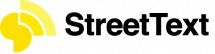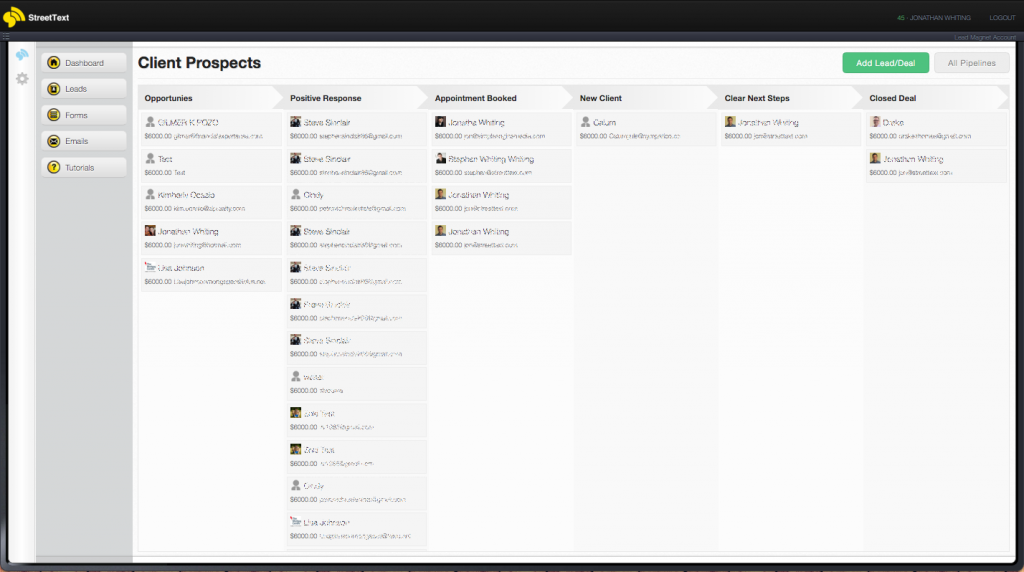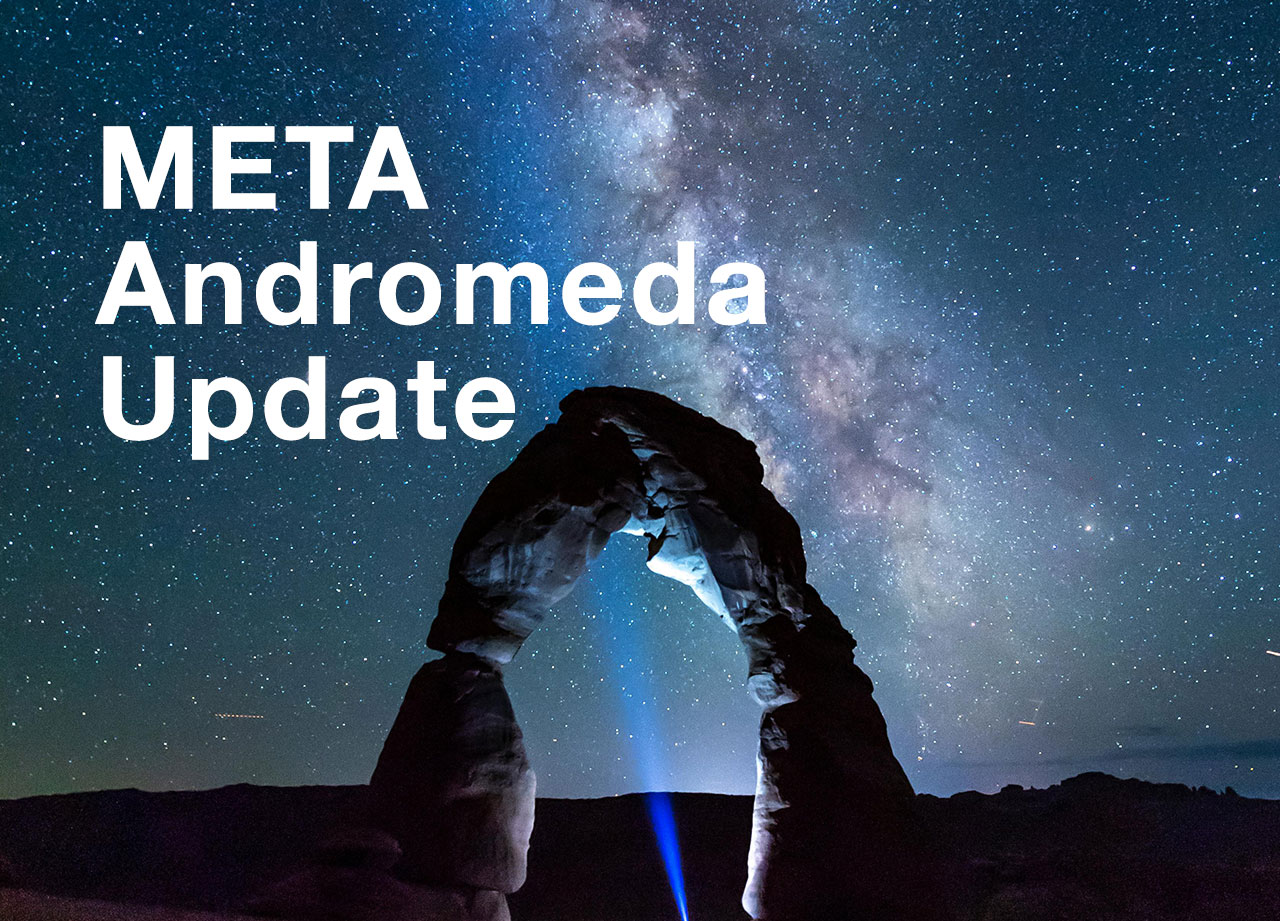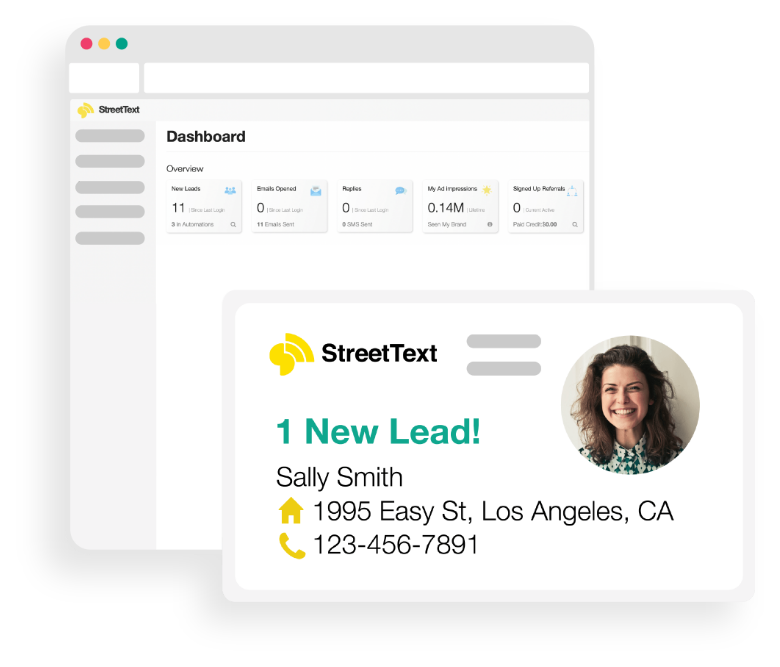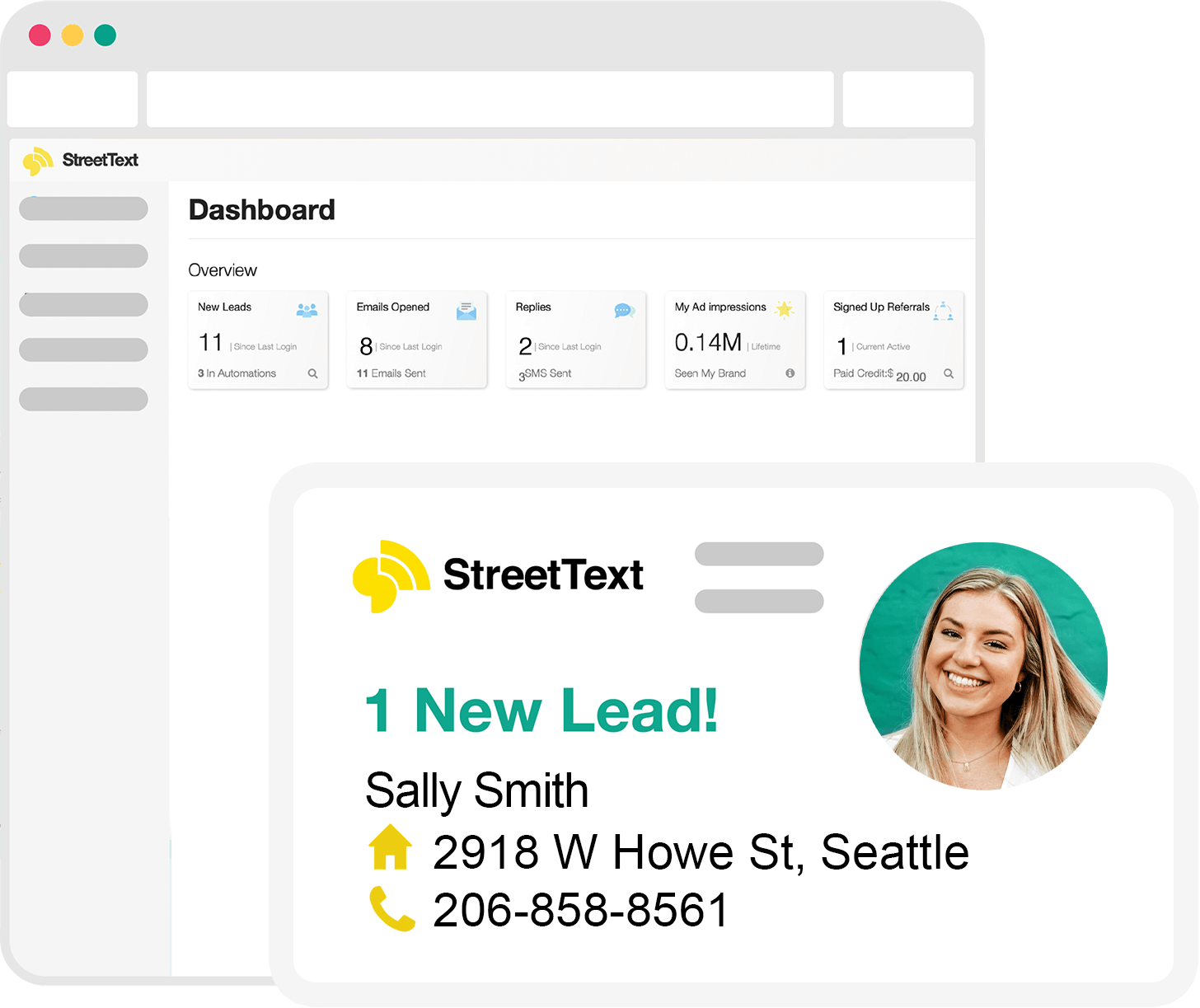Have you ever forgotten to email a prospect? Don’t worry, it happens. Fortunately, it doesn’t have to.
Without a simple system to keep track of one’s to-do’s it can be tough keeping on top of those important follow-up activities.
That’s why I’m excited to talk about pipelines with you today. It’s a simple way of visually seeing which stage in the pipeline your leads
It’s a simple way of visually seeing which stage in the pipeline your leads are in.
Which makes it easy to know if they have responded to you yet, need to be followed up with, or if they’ve scheduled an appointment.
I don’t know about your day, but mine is inundated with distractions and tasks that demand attention. Of course, people don’t wait until we’re free, they are sending inquiries all hours of the day.
It used to be that by the time I got an opportunity to take a look at my calendar or list of emails I’d already forgotten who I was going to follow-up with.
There are some really simple strategies to manage our tasks every day. Everything from Kanban boards or the urgent/important grid that I wrote about here.
However, these same models can be used to manage our leads inquiries as well.
For example, Kanban is a super simple method of organizing and visualizing task management. It makes tough jobs like organizing development to-do’s simple. (See an example Kanban board below). And it’s amazing how well it works for managing leads as well. It actually changed our lives.
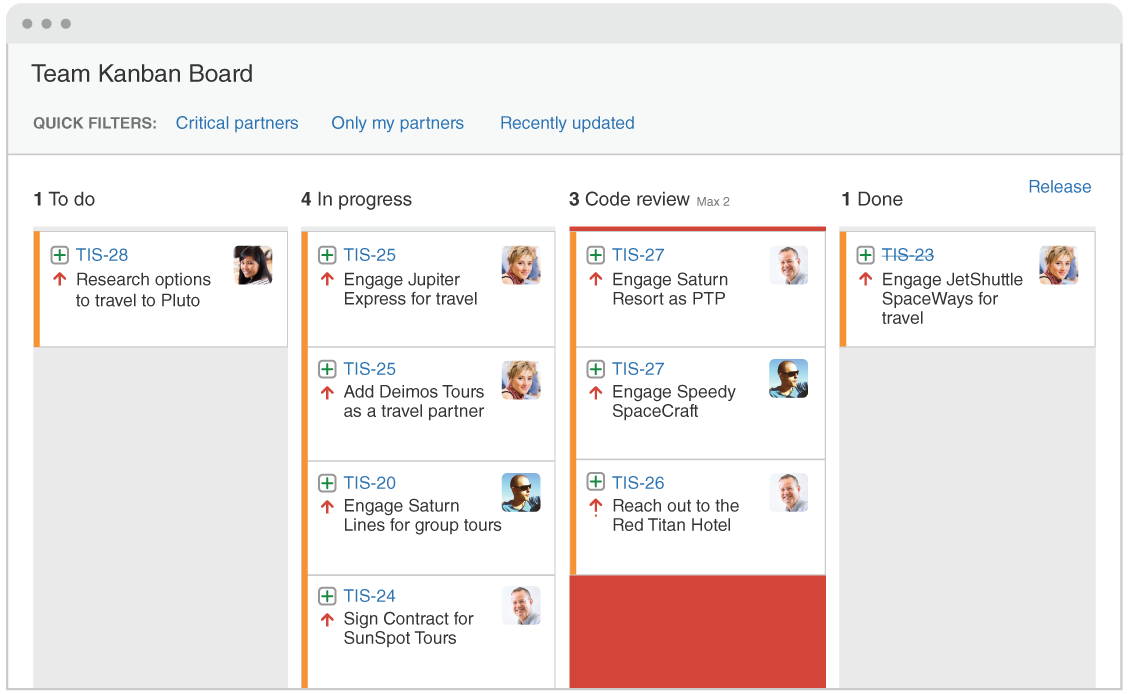
Lead pipelines work in much the same way.
You can create stages that fit the way you engage meet new clients. such as:
New Opportunities -> To do -> In Progress -> New Client and -> Done
You can see the below example of how pipelines look in a StreetText account.
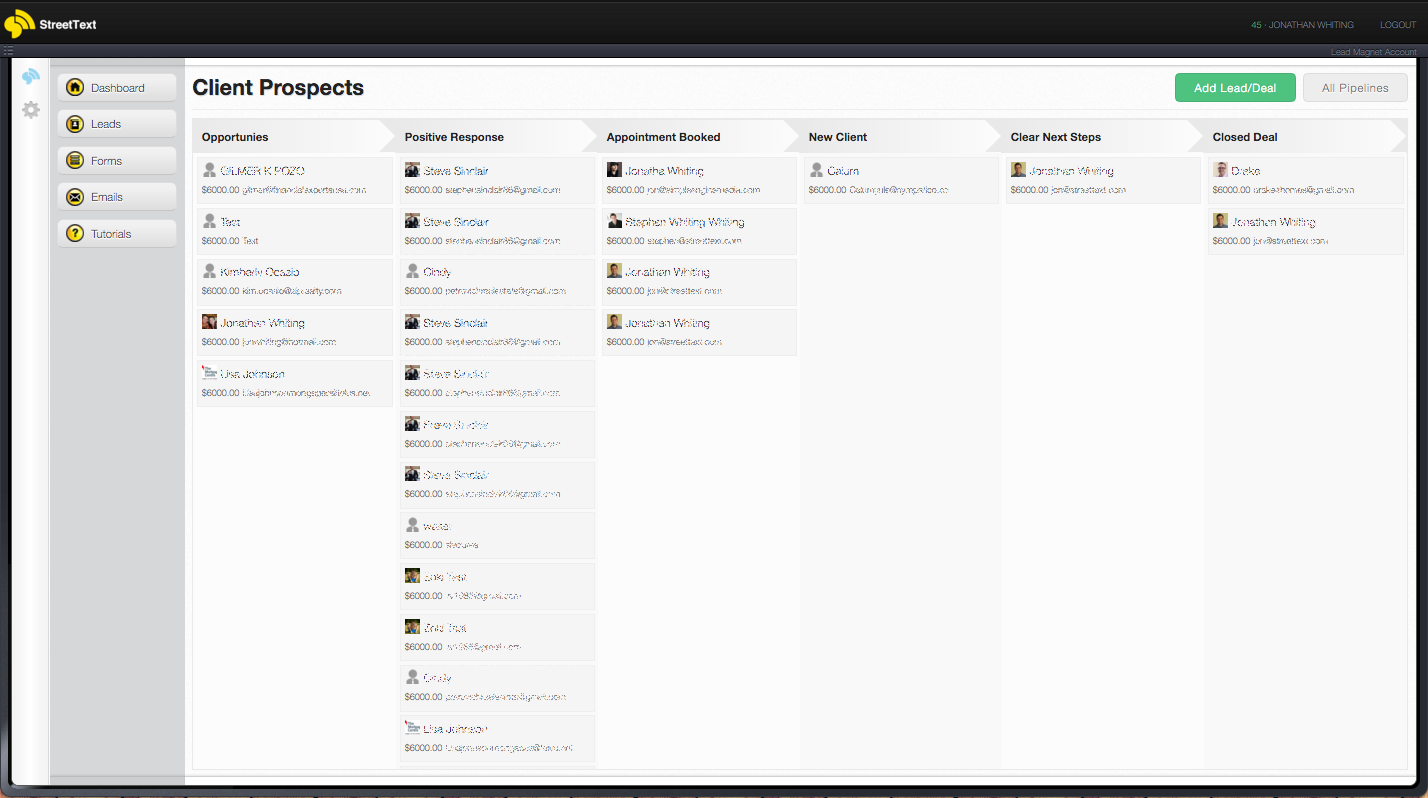
What makes this process so great, is not only can you see what stage your leads are in, you can also click and drag your lead deals to the next stage, change the deal value, or move them back if they deal is slowing down for some reason.
Best of all it takes away the memory work. Within a couple seconds you will know who’s been contacted and who is closest to becoming your next client. Your low hanging fruit is now visual.
I’ve spoken to many Real Estate Agents and Mortgage professionals who struggle with this problem every day. That’s why this system is so helpful. It’s easy to use and will take away that stress that you might leave a potential client hanging or forget about that important follow up task.
Do you have any other great lead management techniques? Let us know in the comments below. Otherwise, best of luck and have a great day.