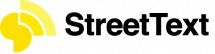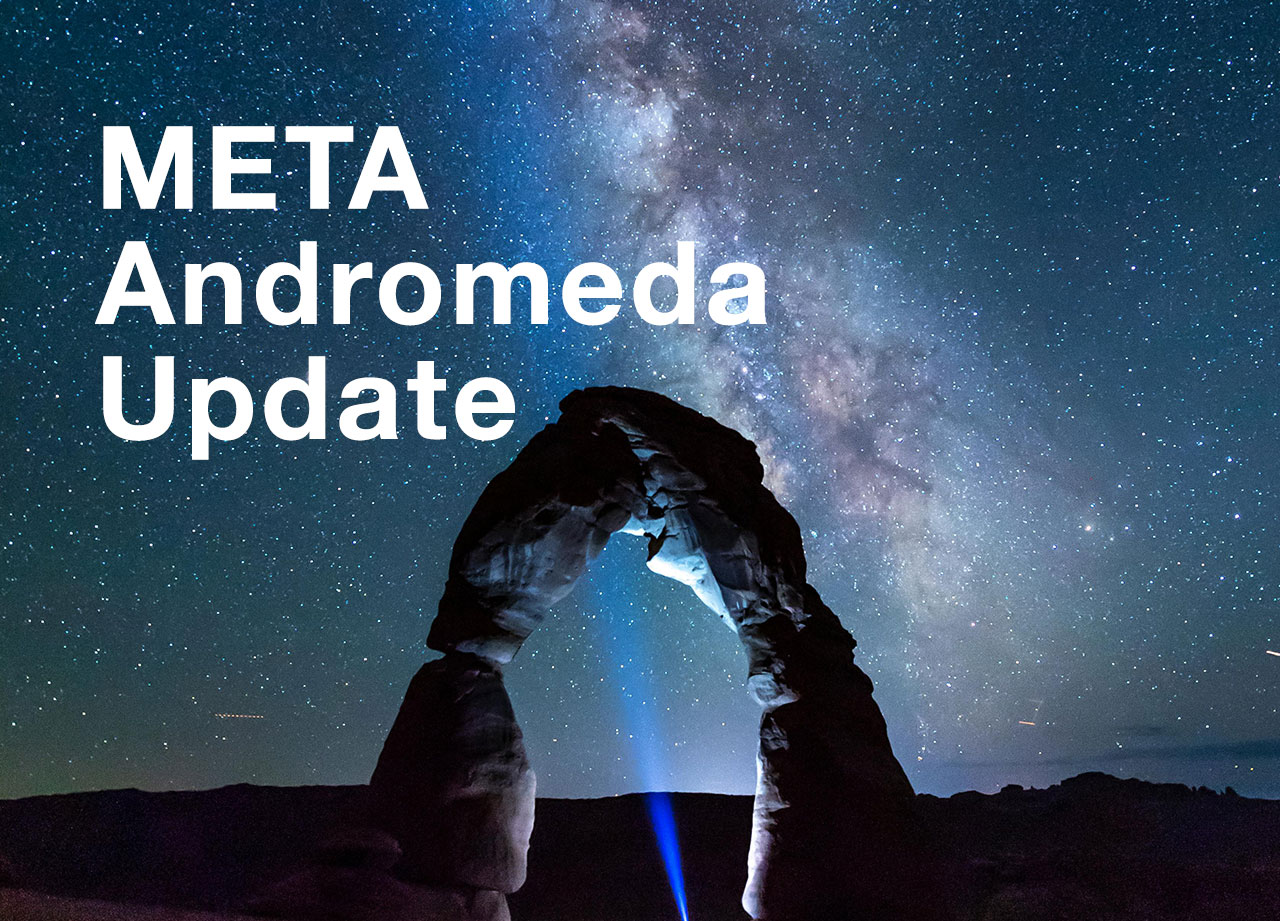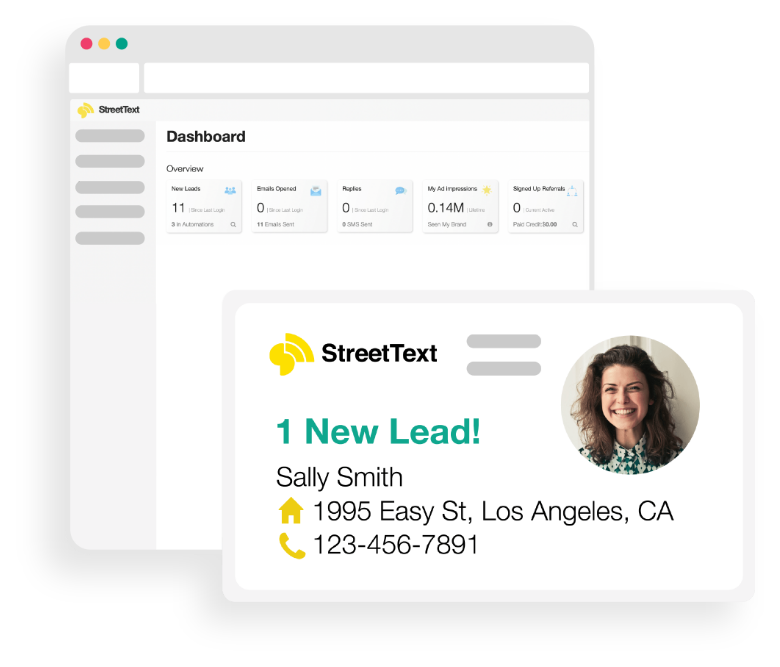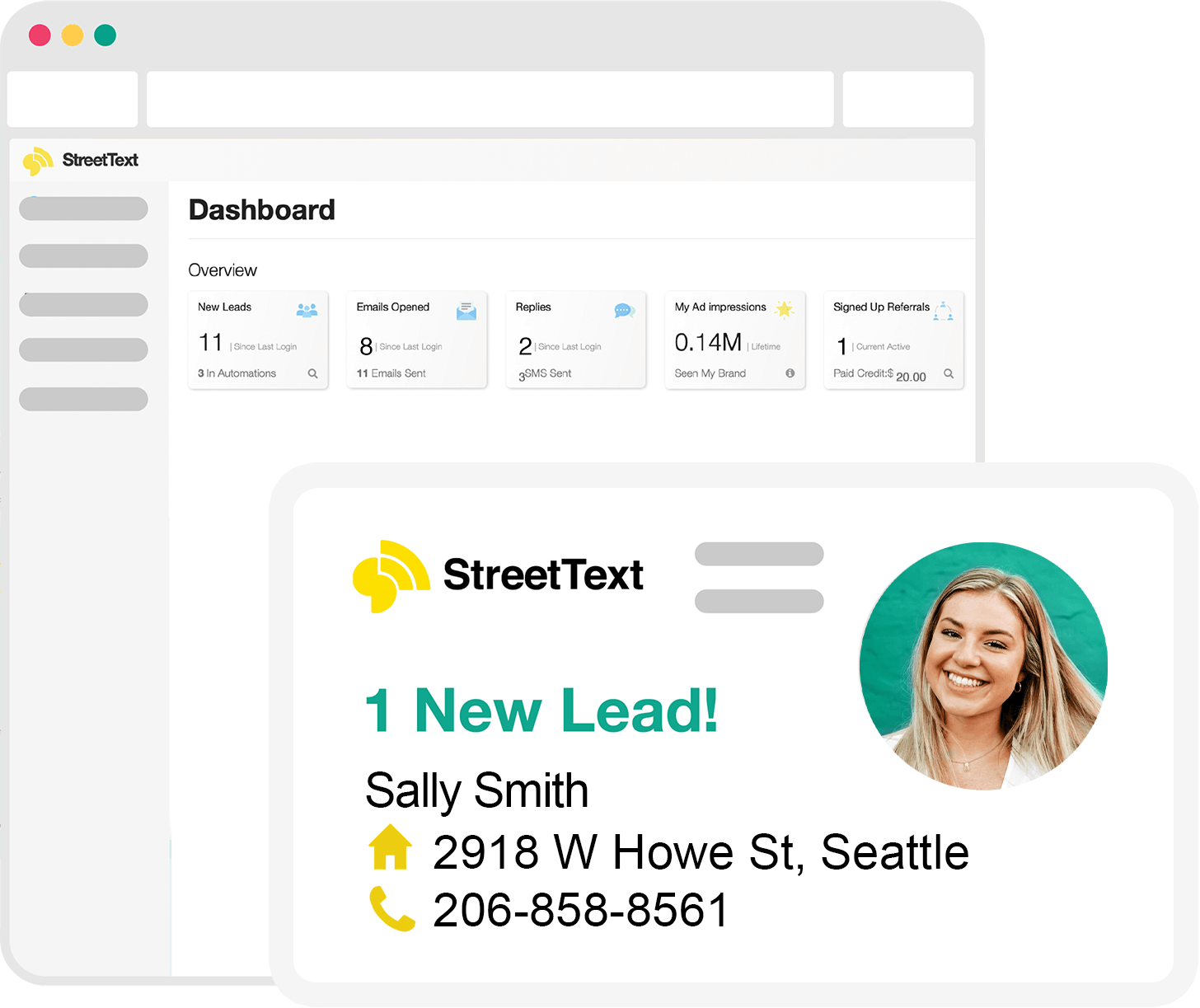Today you’re going to learn the difference between StreetText’s Zapier automation and Email Sync. Also we will go over when is it best to use either one.

Let’s start with the basics.
You’ve probably heard the word API before. Well, we’re in the wonderful age where they are finally becoming useful. Basically, tools like Zapier and Email Parsing enable you to be more efficient and smarter.
Email Syncing is exactly what it sounds like. It is using email to sync your contacts between apps. And Zapier is a tool that gives humans the power to automate tasks between apps, easily.
StreetText Zapier automation, therefore, allow you to create workflows around your StreetText leads. Such as triggering events when a (new or old) contact enters one of your StreetText funnels. This means you can create funnel specific workflows.
StreetText Email Syncing, on the other hand, send emails of your contact’s details when any new contact is created in your StreetText account. This enables you to have all your new contacts automatically added to a tool like a client management app (CRM).
What is StreetText and Zapier?
With Zapier you can connect your StreetText funnels with the apps and web services you use every day.
For example, some people use Zapier to connect their StreetText account with MailChimp. Then whenever a new contact is captured through your StreetText funnel they can then by synced with your MailChimp list automatically.
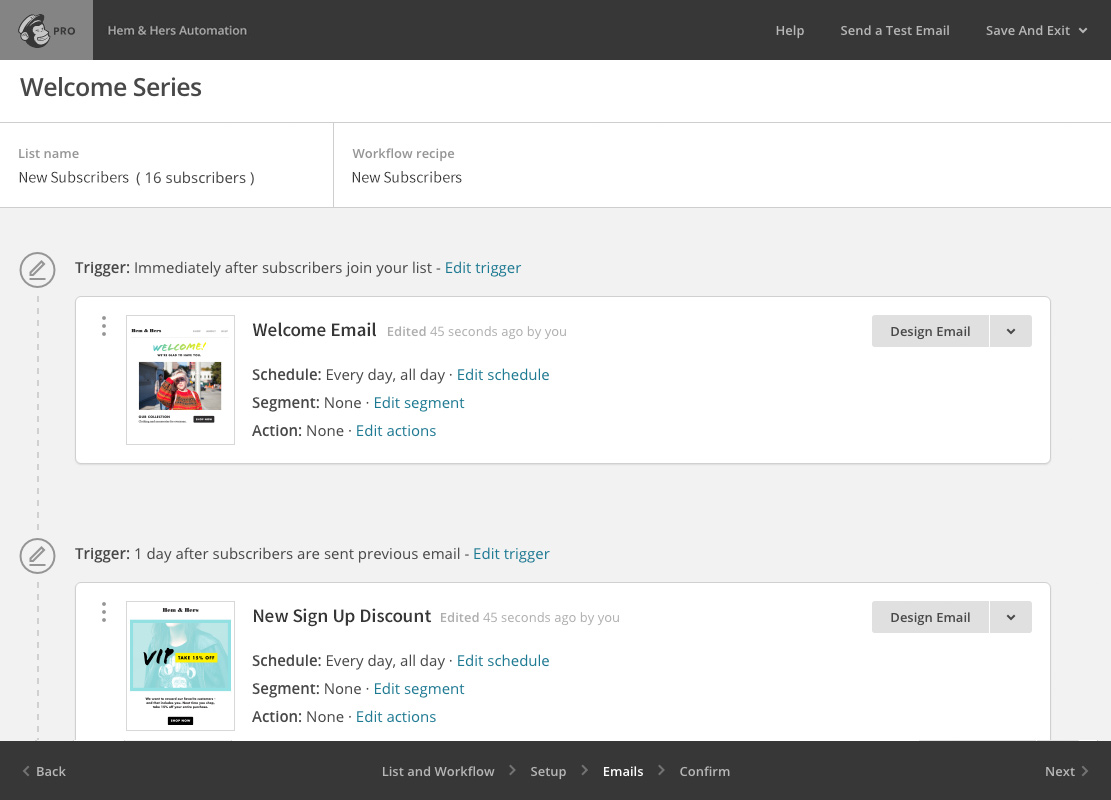
Or, you could use Zapier to connect StreetText with your Google spreadsheets to create reports and track metrics.
The workflows you can create with Zapier is limited only by your imagination.
What is StreetText Email Syncing?
Email syncs allow you to send a new StreetText contact to an email address of your choice whenever one is created.
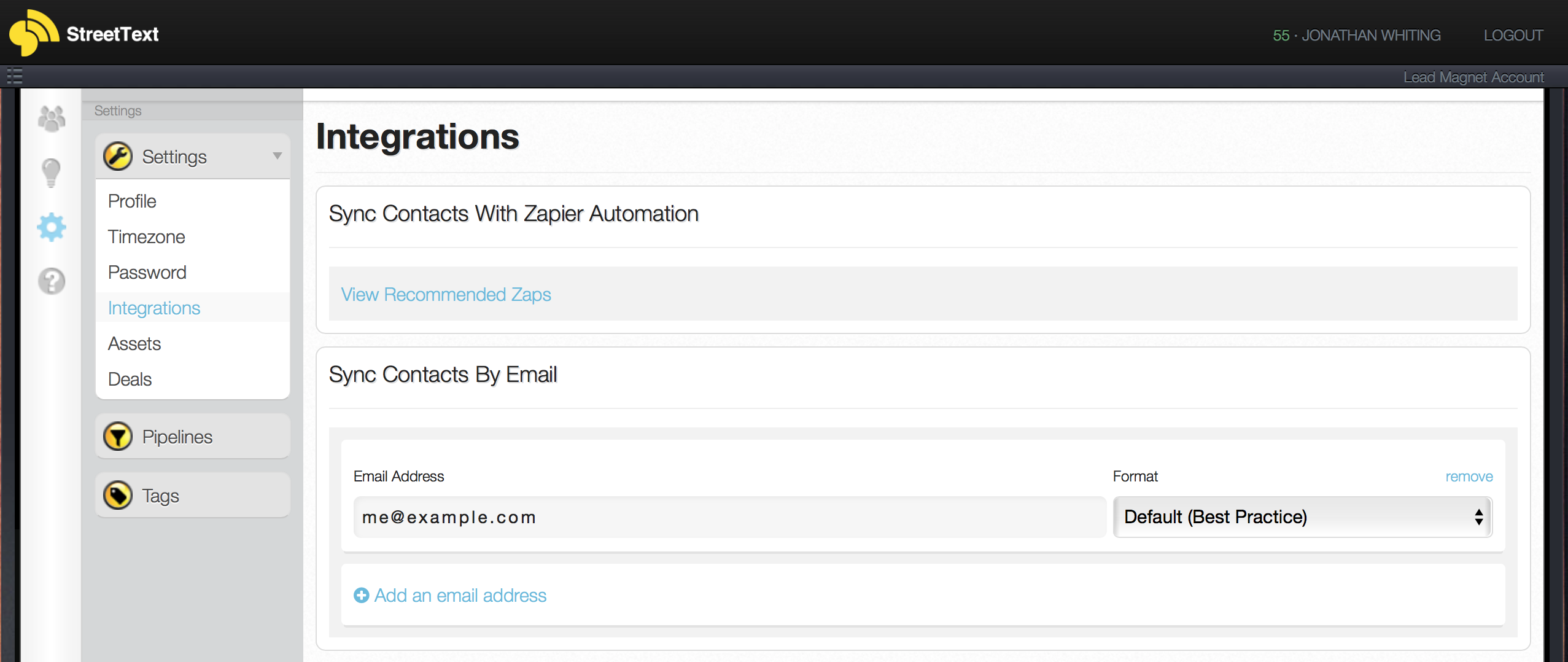
This enables you to automatically have new StreetText contacts added to a CRM (Customer Relationship Manager) of your choice. Here’s an article walking you through the easy steps to connect StreetText with Top Producer using Email syncs.
The email includes the contact’s details and is formatted to work natively with any email parsing tool. Without getting too much into the nitty gritty it uses the industry Lead Meta Data specification, for email parsing, and the eMailFeed standard for email feeds. This is all done in the background for you.
Okay got it, what’s the difference?
StreetText Zapier integration triggers as soon as a contact is captured in one of your StreetText funnels. This means that you can create workflows specific to each funnel that you are running. Perhaps you want to add your new contacts to different email nurturing campaigns depending on which funnel they engaged in.
Whereas, StreetText email syncs trigger when any new contact is added to your StreetText account. It doesn’t matter if you import it manually or capture it from one of your funnels.
There is one more difference. Zapier integrations trigger the instance the new contact is captured. Whereas Email Syncs trigger after all StreetText background processes are completed on that contact. StreetText verifies email addresses, contact details, and property addresses whenever a new contact is captured. But these processes can take a few minutes. An email sync waits for the update to complete and only then provides the verified accurate data.
When should I use either one?
If you want to keep your StreetText account synced to a CRM, it’s best to use the email sync.
If you want to run custom automations on a new contact in a funnel then it’s best to use Zapier.
Conclusion
Both syncing contacts by email and using Zapier are easy to do. While they might sound technical, they really are designed to do the complicated stuff in the background, so you can do all the fun stuff you need to. Thanks for reading!